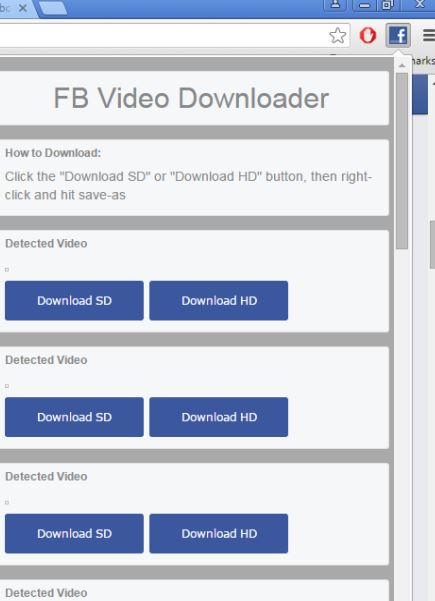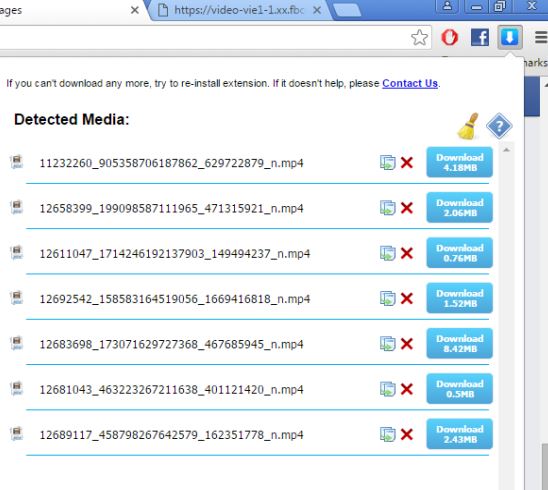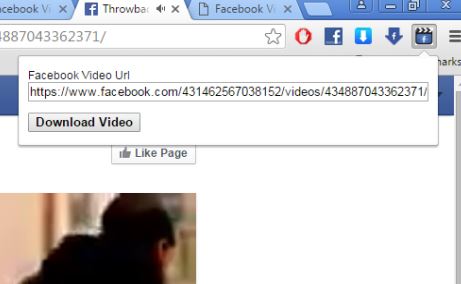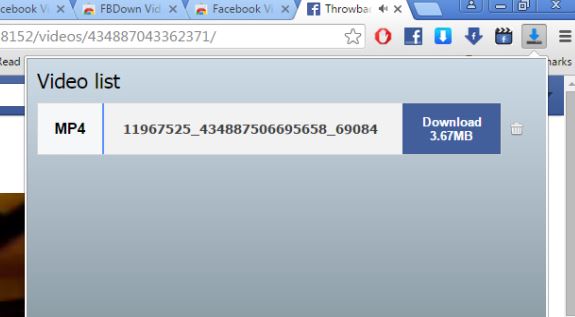Here’s a list of 5 Facebook video download extensions for Chrome which you can use to more easily download Facebook videos. Facebook has a lot of interesting pages with even more interesting videos on them. Sometimes you come across a funny video that you’d like to save to your personal collection, that you’d like to have access to even when you’re not online. Friends and family can also use Facebook to share videos that you’d like to keep for sentimental reasons. Following extensions will help you do that more easily when browsing Facebook using Chrome.
Let’s see how exactly it is that they work.
Facebook Video Downloader
Facebook Video Downloader adds a button to the usual top right corner where extensions add their buttons. Left click on the button, while you have the Facebook page with videos opened up in a tab down below, will show a download link for each of the videos on the page. Extension should also show a thumbnail of the video, but that sadly didn’t work for me.
You can still download videos, you just have to match the order of videos on the Facebook page to the order of the download buttons offered in the top right corner dropdown window. Click on the download button will open up the video in a new tab, where you can download it by right clicking and selecting the “Save As” option.
Get Facebook Video Downloader.
FBDown Video Downloader
FBDown Video Downloader operates similarly to how Facebook Video Downloader does. It is going to add a top right corner icon and after you click on it a drop down window is activated with a list of download buttons for all the Facebook videos detected within the currently active tab.
Download links are without thumbnails, extension just doesn’t offer them, so you’ll again have to pick and match videos from the Facebook page to videos on the download list. Note that if you want more download links detected on a certain Facebook page you’ll need to scroll all the way down to load up all of them. Facebook has lazy load, which means that content is loaded on scrolling.
Also, have a look at 4 Facebook Chat Notification Extensions For Chrome.
Facebook Video Downloader by Getfbstuff
Facebook Video Downloader by Getfbstuff has a more individualistic approach when it comes to generating download links for Facbook videos. Here we now get to Facebook video download extensions which only let you generate download links 1 video at a time.
For all this to work, you will need to copy the URL of the Facebook video page that you’d like to download and then add it to the top right corner drop down (left click on the icon there) window. After doing that you and after left clicking on the “Download” button, you’ll be taken to a page where the actual download button for the selected video is given to you.
Get Facebook Video Downloader by Getfbstuff.
Facebook Video Downloader by Payment
Facebook Video Downloader by Payment is again similar to its predecessor and namesake Facebook Video Downloader by Getfbstuff. It also lets you easily generate download links for Facebook videos, one by one.
Left click on the top right corenr extension will activate a more simplistic input field with a Download Video button down below. Once you’ve narrowed in on the video that you’d like to download, copy its URL to the “Facebook Video URL” field, click Download Video button. Doing all that will generate a download link for the selected video, which is given to you in a new tab.
Get Facebook Video Downloader by Payment.
Also, have a look at Free Facebook App to Video Chat: Airtime.
Fast Video Downloader
What I like about this Facebook video download extension is that not only does it support Facebook video download, it also does it without taking you to third party websites or anything like that. What’s more, it also support video download from other video sharing websites, like Vimeo.
Just left click on the top right corner icon and you’ll be presented with a list of download links for all the detected videos from the Facebook page in the tab that’s active. Download links don’t have thumbnails next to them. You’re gonna have to do the same thing here that you did on all the other Facebook video download extensions, pick and match videos (using their ordering) if several of them are detected on a page. What’s different about Fast Video Downloader is that when you click on the “Download” button it will start the download right away, there’s no going to third party websites.
Conclusion
Fast Video Downloader is my favorite. I like it because it’s simple, and doesn’t take you god knows where to get your video download links. Just left click on the top right corner icon, click on the download button and you’re done. FBDown Video Downloader comes in close behind in second place.