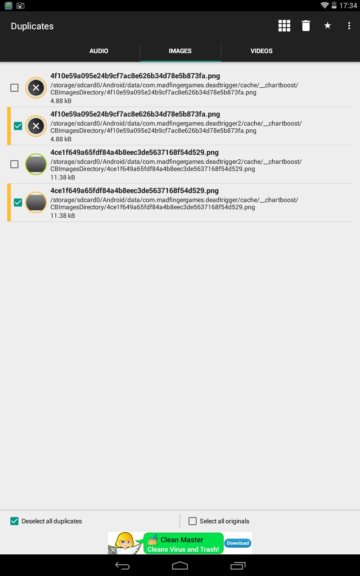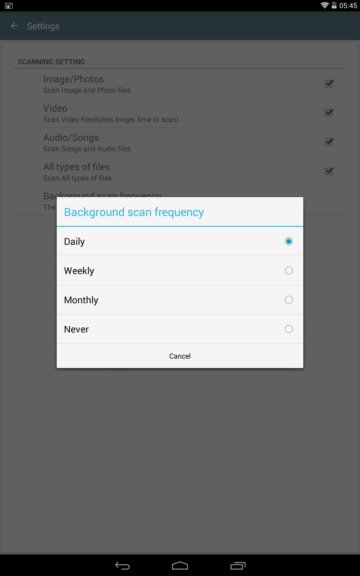Here’s a list of 4 duplicate file finder apps for Android which you can use to find duplicate files on Android tablet or smartphone. Duplicate files shouldn’t be such a major issue on your Android, but if you’re not careful enough when it comes to file management, you could end up with duplicate images, music and documents that are going to take up valuable space. Such a thing is a major drawback, especially if you are limited with storage. Apps from the list will help you hunt down duplicate files. Make sure to thoroughly inspect duplicates found with apps mentioned down below. Otherwise you might end up deleting important app files.
Duplicate Media Remover
Duplicate Media Remover focuses on finding duplicate media files on both internal (phone) and external (SD card) storage. Duplicate audio tracks, videos and pictures are detected. Before the scan starts you’re asked to select the location that you want scanned.
Results can be displayed as a list or a grid. Each pair of duplicates will have 1 of them selected by default, for easier cleanup (notice that there’s a check mark on every second item on the list). Use the tabs at the top to switch between file types, audio, image and videos. Duplicate file scans and removal can be scheduled and performed on a daily basis.
Search Duplicate File(Super)
Search Duplicate File works in the same manner as how Duplicate Media Remover does, but there are some differences. For example, Search Duplicate file will also include “suspicious” files, which might not be duplicates.
Duplicates can be filtered based on type (images, audios, videos, documents, applications), file name and file size. Hidden file search is also supported. List of duplicate files can be saved so you can continue analyzing it later on, when you find more time.
Get Search Duplicate File (Super).
Also have a look at 6 Ways to Free Up space on Android Phone.
Duplicate File Finder
Duplicate File Finder is an easy to use and a very precise duplicate file finder app for Android. By precise I mean that it’s not going to detect as many duplicates, but the ones that are detected are more likely to be duplicates.
Search for duplicates can be configured so that you only scan for images, video or audio tracks. Automated background scans on a daily, weekly and monthly basis are possible to setup. Found duplicates are selectable using a feature called “smart select” which helps select all duplicates, only the latest, or only the oldest for deletion.
Duplicate Manager
Duplicate Manager is actually 2 apps in 1. It’s both a duplicate file finder app and also a duplicate contact finder, which scans your contacts for duplicates.

Scanning for duplicate files on my device found lots of duplicate files pair, some of which might not be duplicates (in the folder where apps are installed), so make sure to double check the results before actually deleting duplicates.
Get Duplicate Manager.
Also have a look at Android File Manager for Google Drive, Dropbox, OneDrive, Box.
Conclusion
Like you can see from what I’ve written above, not all of the duplicate file finders are precise to the point where every single pair of found duplicate files are actually non-essential. Some apps might have the same file in 2 places. Duplicate File Finder seemed to have been the best, but if you want to avoid deleting something important, make sure to check everything properly before deleting files, or just point them to your media folders and avoid system and app folders altogether.