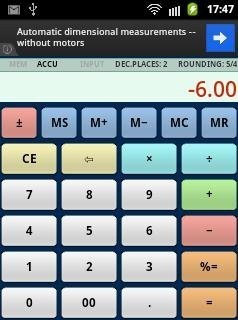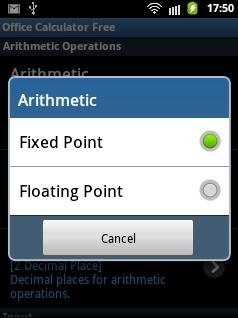Office Calculator is a free Android app which provides a simple calculator to make basic calculations on Android. This Android office calculator app makes your calculation simple with full screen view. Also, the calculator app has a Tape view with a tape line at the top. All the values which you enter are recorded in the tape line of the calculator app. You can easily view the tape line in order to check all the values which you have entered while calculating with this Office Calculator app.
You can even allow the calculator to round up or round down the final value after calculation. The calculator automatically displays the final amount after rounding up the value. Select from multiple decimal places as to view the value according to your desired one.
The good part of the Office Calculator app which I like is the Arithmetic modes. You can select fixed point or floating point arithmetic mode to work on calculator app. Moreover, like a proper calculator device, the app also provides function buttons. You can make the function button visible/invisible as per your requirements.
The bad part of the calculator app is ads on the top. The full screen calculator does not look good with ads on the top of tape bar.
Why You Should Use Office Calculator App Instead Of Inbuilt Android Calculator?
Default or inbuilt calculator app for Android has only some basic functionality to perform calculations like addition, subtraction, division, multiplication, and the like. If you want to perform some advance calculations, for e.g., calculating percentage amount, need for function keys, and the like, then it becomes difficult with default calculator on Android phones. Office Calculator app provides full functionality of a basic calculator which really helps you to perform calculations of all type excluding scientific ones.
Features Of Office Calculator App:
- You can do all types of basic calculations.
- Full screen calculator view.
- Two Arithmetic mode which include fixed and floating point.

- The app displays the final value in round figure.
- Multiple decimal places to select.
- Enable/Disable the function buttons.
- Switch keypad layout to compact and large buttons.
- Select from multiple color for buttons.
- Tape bar which displays all the value entered.
- Simple to use.
Install Office Calculator App:
Click here to download and install Office Calculator app from Google Play Store. You can also scan the QR Code below.
Office Calculator app makes your calculation easier and faster on Android. Be it an addition, subtraction, multiplication, division, or any other calculation, everything is possible with calculator app. Also check out other calculator apps for Android. For iPad, check out iPad calculators apps.