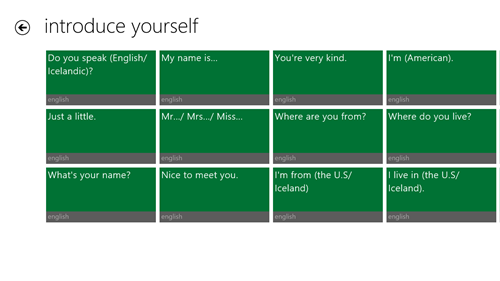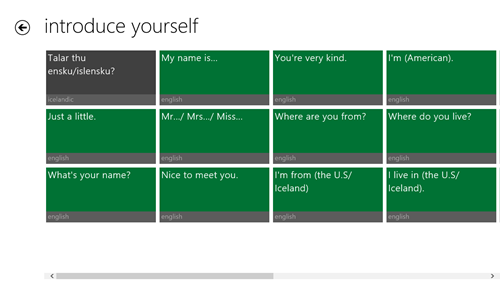Icelandic Dialogs is a free Metro (Modern) UI app for Windows 8 that allows you to get started with learning Icelandic language quickly and easily. This app has been developed by MAQ LLC for Windows 8. The app runs smoothly without any issues. The app interface is designed in a Windows 8 Tile like manner, and hence the app integrates smoothly with your Windows 8 machine, looking totally native. The app interface is very easy to learn, and several Icelandic Dialogs are sorted out into different categories like Greetings, Requests, Help and directions, Introduce Yourself, etc. Clicking on Greetings brings up the list of messages (again, in a Windows Tile like format) that you can say to greet people from Iceland. Clicking the other category buttons also works in the same manner, by bringing up a tiled lists of dialogs relating to that category.
Icelandic Dialogs is available for free via the Windows App Store.
How to use this app?
This app is designed in a way that makes the app almost self explanatory, voiding almost all need for learning how to use the app. When the app is downloaded and installed on your Windows 8 machine, you will be able to see the following Windows appear on your screen. (see screenshot below).
As it is clear from the above screenshot, you can clearly see that the app has a Windows 8 like feel to it, offering options in a Windows 8 tile like interface. When you select any of the option, a list of dialogs will open up that you can read and learn. Let us suppose that you click on the Introduce Yourself tile button on the top-right. In that case, the following screen will popup.
After seeing the above screenshot, you might be wondering to yourself, that “Hey, all the dialogs are in English! But the app is supposed to help me learn Icelandic right? Not English!” Don’t fret, as the tiles that you see in the above screenshot are actually the translation of the tile contents in English. That’s right! Clicking on the tile will show you the Icelandic translation of the sentence/phrase written on the tile.
Let’s see what happens when I click on the “Do you speak (English/Icelandic)?” tile at the top left corner of the above screenshot. As soon as I click on it, the green tile flips, and I’m immediately able to see the translation of the English phrase that I just clicked on. (see the screenshot below.)
The tile immediately changes to “Talar thu ensku/islensku?”, which is the correct Icelandic translation of the phrase “Do you speak (English/Icelandic)?”.
What you can instantly note from the above screenshot that the Dialogs listed on the green tile are always in English, whereas the grey tiles are always in Icelandic.
In the other categories like Requests, Apologies, etc. also, the app works in a similar manner.
This is all that you need to know to begin using this app. I hope you will have fun with using this app.
Pros
- Interface is easy to understand.
- No lags, hangs, crashes.
- No ads.
- Requires no Internet connection, unlike other language learning apps.
Cons
- No playable voice recordings to illustrate how to pronounce the phrases. Only plain and crude English translation of phrases is available.
The verdict?
Icelandic Dialogs is definitely a good app to have on your Windows 8 device if you travel a lot to Iceland, if you have a friend in Iceland, or maybe just because if you want to learn the language itself. Although it does not have voice-aided Icelandic dialogs, this is a good app to have because of its relative small size.