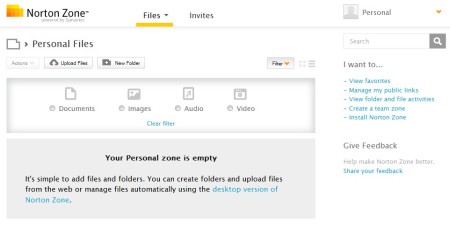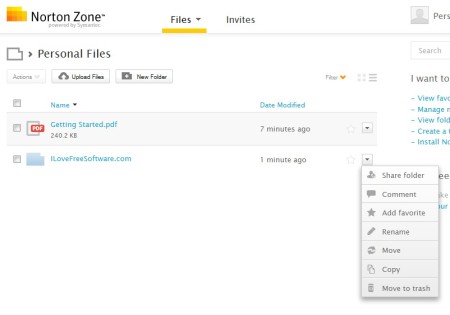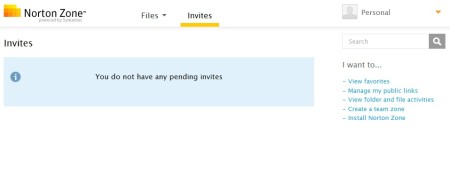Norton Zone is a free online file hosting service, similar to Dropbox, where you can upload documents and files, but unlike other file hosting services, Norton Zone offers more protection for your data. Backup and encryption are available for the entire time that documents and files are being uploaded and stored on the 5GB of free disk space that you get.
Screenshot above show us the control panel of Norton Zone. To reach this point you of course have to register. Desktop application is also available which you can use in order to synchronize your files automatically. Apps for iOS and Android are also available, so you can easily synchronize files across all of your devices. Both Mac and Windows are supported.
Key Features of Norton Zone File Hosting Service are:
- 5GB of free encrypted online file storage for documents and files.
- Protection and encryption of files during upload and storage.
- Desktop clients for Windows, Mac OS, Android. and iOS are available.
- Send invitations to your friends and colleges and share files.
- Antivirus scanner of files which are uploaded to the disk space.
- Search tool and filtering files based on video, audio,images etc.
Norton Zone is a service offered by Symantec, a very famous security company which specializes in anti-malware software. They’ve incorporated the same thing to Norton Zone, so you get file encryption and protection and built-in antivirus scanners which are gonna scan the files as they are being uploaded. Here are few tips to help you get started.
How to Upload and Store Files with Encryption and Protection using Norton Zone?
By encryption we are here referring to file protection within the cloud, where it’s also gonna be backed up. This minimizes the chances of you losing files due to hardware failure, or if someone tries to access them without your permission.
To start uploading files from the online control panel, you need to click on the Upload Files button. All file types are supported, you can upload images, videos, documents, there are no restrictions. To create a folder, click the New Folder button. To change permissions or comment on a file you need to click on the drop down icon available for respective file. Folders can also be edited this way. The same drop down holds the move, copy, delete, rename options.
Switching over to the Invites tab you can find all the files that other people have shared with you, something that can also be found when you click on the drop down menu available next to each file or folder. On the right you can find links for client installations.
Conclusion:
If you are worried about safety of the files that you upload and store online, then Norton Zone is just the service that you need. Files are both safely backup up, so that losing them isn’t a problem, and they are also safely encrypted so that third parties will have a hard time accessing your files. Give it a try and see how useful this free online file hosting and sharing service really is.
Also, try Ge.tt, Upload Robots and Mirrorcreator posted by us.