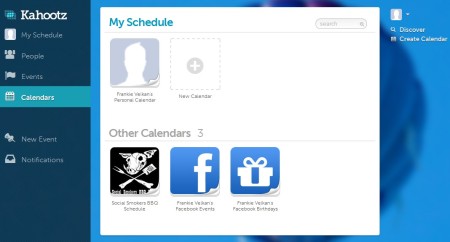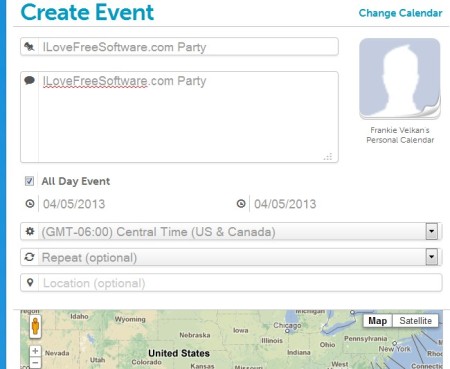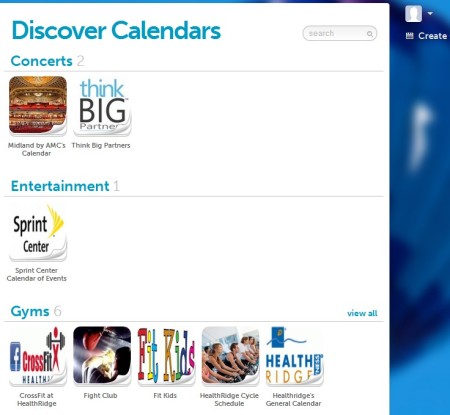Kahootz is a free online calendar management service where you can keep track of important events, meetings, follow calendars of other users. That way events which they post will automatically be added to your schedule and calendar.
Upon registration, events from Facebook and Google Calendar can be imported, so that you can just continue using whatever online calendar you’ve already been using.
Design of Kahootz is very modern looking, and it’s very compact. All the options are available in the left sidebar. By default you’re gonna see a list of your dates and meeting for the current month, this is the My Schedule option.
The People option of course shows you what other peoples schedules are, of contacts from social networks that you’ve connected to your Kahootz account. Events shows you the same thing that the My Schedule option does, only in Events schedules of the other Kahootz users who you are following can also be seen.
Kahootz users that you are following, who have shared their calendars with the public are managed in the Calendars option. Each “calendar” of theirs that you follow will add events to your calendar This is useful when for example you would like to automatically keep track of tours of your favorite artists, sports events, even work schedules can be passed down to employees this way.
This is where you can also create calendars of your own. To add new events to the created calendars we have the New Event option in the bottom left corner of the menu. Notifications are of course for keeping track of calendar changes and new interesting events.
Key features of Kahootz – free online calender management service are:
- Web based – access everything online using your web browser
- Connect and import Facebook calenders, Facebook events, Google Calendar
- Social network integration – follow public calendars of other users
- Filtering between your own personal schedule and those of other users
- Separate calendars for events can be lead for example work, personal life
- Easy to use with a very modern looking clutter free user interface
Similar services: HuddleBot, Contact Office.
How to manage your calendar online with Kahootz
We’ve covered most of the how to for Kahootz. The only other thing that’s remaining is how to create a new event to add to your own personal calendar.
Select New Event from the left sidebar and the Create Event window will pop-up on the right. Add name, description, date of course, and if you want even the location can be selected on the map.
To follow calendar schedules of other users, select Calendars and then from the right sidebar Discover. They can even be searched, when find something interesting select it and then confirm to start following that particular calendar.
Sooner or later your schedule will become filled with new interesting events, either yours or of other people that you’ve decided to follow.
Conclusion
Kahootz turns calendar management into a very fun activity. Integration of social networking with calendar management, syncing of calendars between users will save you a lot of time. Give it a try and see how it goes. Free registration.