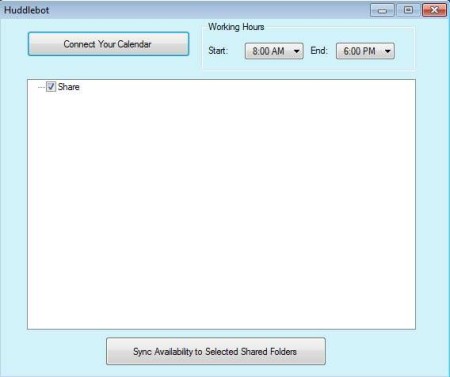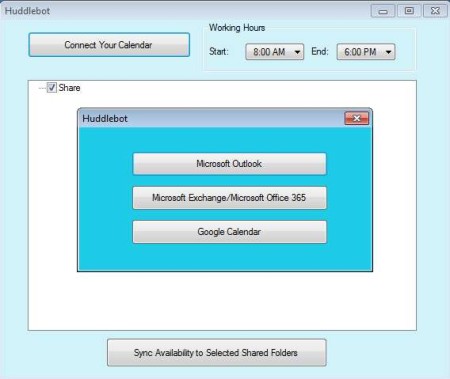Huddlebot is a free calendar management utility which you can use in order to quickly and easily find free time in your schedule and the schedule of your contacts when you need to set up a meeting, conference call, or any other type of appointment. This calendar management software allows you to quickly cross-reference calendars of your contacts and yourself to find empty slots when appointments can be made.
The way how Huddlebot works is quite interesting. It will take your schedule, and the schedule of your business partners and save it to a shared Dropbox folder. Huddlebot of course needs to be installed on the computer of every contact with whom you’re trying to set up an appointment. Their schedules are also gonna be collected and placed in the shared folder. You’re gonna have to give Huddlebot access to this Dropbox folder. It will then take the calendar schedules from the Dropbox shared folder, cross reference them, and report back with free time in the schedule when both you and your contacts are available, when meeting can take place.
Key Features of this Calendar Management Tool:
- Free and surprisingly easy to set up, instructional video available.
- Works with Outlook, Exchange, and Google Calender.
- Requires access to Dropbox, create a shared folder there.
- Adjustable working hours to the working hours of your company.
Today, most of us have hectic schedules and it’s not easy to get in touch with the people who we’re working with, to schedule a meeting, conference call, and so on. Availability isn’t something that you can find out easily without actually calling people, emailing them, or sending text messages. Huddlebot helps out with that. Here are few pointers to help you get started.
How to Cross Reference and Find Out Calendar Availability with Huddlebot?
After installation, you’re gonna have to register, it’s free. Login into your Dropbox account and there create a folder. Share that folder with your contacts. Ask them to also install Huddlebot and all of you are gonna have to give it permission to access the folder that you’ve shared on Dropbox.
Next, you’re gonna have to select the applications from where you want schedule shared. Like we already mentioned Microsoft Outlook, Exchange, and Google Calender are supported. Select the application and click on the Sync Availability to Selected Shared Folder. Another window will pop up where you will see cross referenced calendars, of you and your contact, with dates and time when meetings and appointments can be setup.
Conclusion:
Huddlebot is a very useful tool, which will definitely save you a lot of time which you would normally spend on phone calls, emails, and everything else to find out when you and your contacts have the time for appointments. Everything is easy to set up, even though it might not seem that way, but it is. Application works very fast, schedules can be cross referenced very fast. More applications will be supported in the future. Free download.
Also, try GTasks, Taskos To Do List, and Any Do reviewed by us.