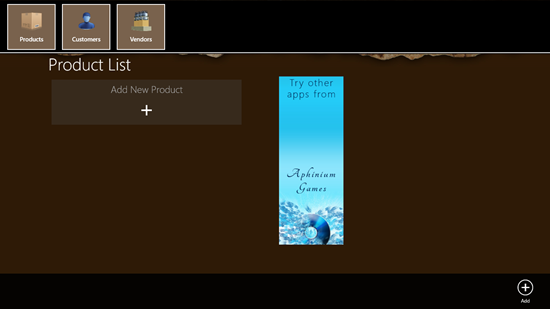In this list, we talk about 4 free inventory control apps for Windows 8. These apps are relatively easy and straightforward to use, and can be downloaded easily from the Windows 8 store. When you launch these apps, these apps allow you to keep track of your inventory, employee details etc., and some of these apps also allow you to backup the data to your SkyDrive account. All these apps have extremely easy controls, and you can begin using them with just a little insight into these apps, which this article will definitely give you.
So let’s read on more about these apps in slightly more detail…
1. Simple Inventory Control
Simple Inventory Control is a free app that allows you to manage your inventory supplies, transactions and employee details. When you launch the app, you will be presented with a neat tiled interface that will allow you to keep track of the products that you have in various locations, and you can also keep track of transactions using this app through the respective tiles. You can add transactions by clicking on the location tiles, and you can edit the information by simply entering the data in the next screen which appears. Using the control bar of the app, you can also access options like Products, Suppliers of the products, Categories, Employees etc. Using the control bar at the bottom you can choose to backup your data to your SkyDrive account, which is a pretty handy feature! The app also works well while snapped, and thus definitely supports multitasking!
2. Simple Inventory
Simple Inventory is exactly what the name of the app suggests. The app is lightweight, and runs smoothly on Windows 8 devices. When you launch the app, you will taken to a screen where you can add a product by clicking on the Add New Product button. The app needs you to sign in to your Windows Live account before it can work. When you click on the Add New Product button, you will be presented with an interface where you can type the name of the product, its cost and other such details. You can add as many products as you want using this method through the main screen of the app. By launching the control bar through a right click, you can switch to Customers or Vendors view as well, where you can add your customers and vendors through Add New customer/vendor button. You can then input their details like names, etc. Overall, the app is pretty neat and allows you to sync your information across multiple devices because it makes you sign in to your Windows Live account and hence your data is always backed up.
Get Simple Inventory.
3. Store Manager
Store Manager is a great inventory management tool that allows you to keep ‘track of your inventory on your Windows 8 device with ease and comfort. When you launch the app, you will be asked to login using your Customer ID. If you don’t have one, you can easily request one by clicking on the Click below to request one now! link towards the right side of the screen in the charms bar that is always open at the right side of the screen, upon which you will be taken to their webpage and you can sign up for an id. Once you have logged in to the app successfully, you will be presented with the next screen wherein you can manage your inventory, employees, reorder inventory, etc. through the clearly displayed tiles that allow you to do the same. Once you click on an option like Add Inventory, you can easily add stuff to your inventory by adding the name, its cost, etc. Similarly, you can manage your employees as well. This is a great app for people who have started their own businesses!
Get Store Manager.
4. Inventory CheckOut
Inventory CheckOut is an extension of the Store Manager app for Windows 8. This app is a backend for the employees to login and checkout the items assigned to them. When you login to the app, you can choose the items that the store manager has listed out for you by clicking on those items. When you click on a particular item, it gets added to a checked out list. This app also works great while snapped to a side, and thus offers great support for multitasking. The app also allows you to review the items that you have checked out through the cart button. This app supports multiple employee logins, and each employee enters the password assigned to log in. This is a great inventory management tool for the employees.
Get Inventory CheckOut.
So guys, this concludes my list of 4 free inventory management tools for Windows 8. I do hope that you will enjoy using these tools on your Windows 8 device!