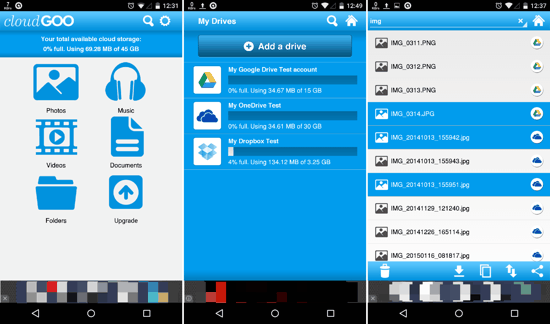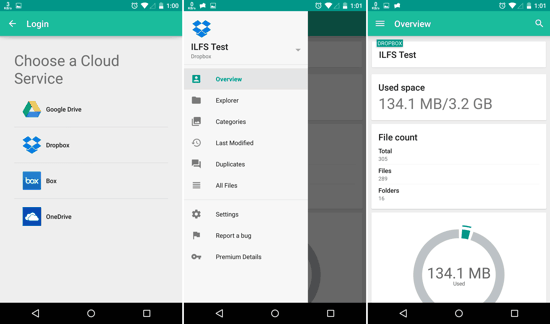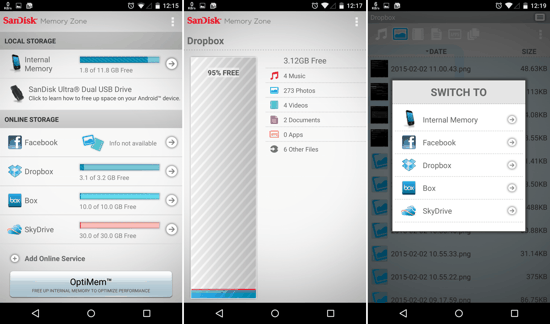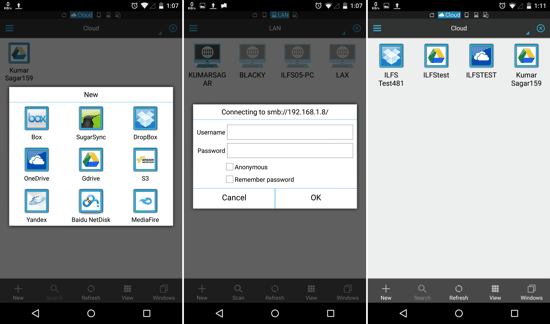Here is a list of 5 Android Apps to Manage Multiple Cloud Storage Accounts. These apps can be used to access and manage all your Cloud Storage Accounts at one place, and that too right on your Android device. You can access your Box, Dropbox, Google Drive, OneDrive and other accounts together using any of these apps. You can open your files, and perform various operations on them — not too different from the way you can perform file operations on anything stored in your Phone’s Internal Storage or SD Card. This is also extremely helpful if you want to have an overview of the Storage Space left in Your Cloud Storage Accounts, so that you can preferentially use the Account which has more Storage Space left in it.
1. CloudGoo
CloudGoo for Android is a great app if you want to manage multiple Cloud Storage Accounts on your Android device, and search any content on them. You get an overview of the Storage Space left in each of the accounts, and obviously, can also see the individual Cloud Accounts separately. You can perform various file operations as well, and Copying, Downloading or Syncing files is easy. But the best part about this app is that it has universal search. So you can search for any file, photo or video, and it will show you search results from all the accounts.
2. Unclouded
Unclouded for Android is one of the best options for managing your Cloud Storage Accounts. In a nutshell, Unclouded is a file manager which lets you access your Cloud Storage Accounts like Box, Dropbox, Google Drive, and OneDrive. You can use Unclouded to access and manage your files stored on any of these services, and the convenience is something you will definitely find worth it. I have reviewed Unclouded already, and you can take a look at the full review of Unclouded for Android by clicking on the link below.
3. ZeroPC Cloud Navigator
ZeroPC Cloud Navigator for Android is a File Manager for your Cloud Storage Accounts. The difference with this app is that you can manage almost all of your photos from your Social Accounts as well! Yep, while the run-of-the-mill Cloud Storage Accounts like Box, Dropbox, Google Drive, OneDrive, Sugarsync, Amazon Cloud Drive, Yandex and 4Shared are there, it also supports your Social Networking Accounts on Facebook, Flickr, Instagram, Photobucket and Picasa, alongwith Evernote! Phew! That list is long, ain’t it? ZeroPC Cloud Navigator requires you to create a ZeroPC Account first, and then lets you connect all your existing Cloud accounts to it. Hence, afterwards you can login to your ZeroPC Account from anywhere to access all the connected Cloud Storage Accounts! One major issue I had, though, was that the search functionality wasn’t working even after connecting my Accounts. You will have to give it a try, and check out whether it works for you.
4. SanDisk Memory Zone
SanDisk Memory Zone for Android is not just a Cloud Management app, it also lets you manage your Device’s Internal Storage and SD Card. But that doesn’t mean that the options related to Cloud Styorage are any less stellar. The overview functionality is pretty neat, and it shows you an overview of the Storage Space of your Cloud Accounts as well as your local device storage. The best part is that you can back up all your data to any of your Cloud Storage Accounts in a few steps. And, you can easily restore that data by installing SanDisk Memory Zone again! The only bug, that I encountered, didn’t allow me to Connect my Google Drive account or Picasa Account. Facebook, Box, Dropbox, OneDrive (mentioned as SkyDrive in the app) worked fine though.
5. ES File Explorer (or other third-party File Managers)
Yep, the last one, but definitely not the least. You can easily access your files stored on the Cloud right from your File Manager as well! It does require you to configure the services, but even that is pretty simple to do. Most of the popular File Managers already have this feature built-in. You can check your own File Manager for this feature, or you can simply head over to the Google Play Store and install ES File Explorer.
If you want more details, you should take a look at this in-depth tutorial, which has a step-by-step guide for setting up your Cloud Storage Accounts in a File Manager.
So that’s it guys! If you just read the above list of 5 Android Apps to Manage Multiple Cloud Storage Accounts, you can now easily access and manage all your Cloud Storage from one single app! Know about any other apps that I might have missed? The Comments section below is all yours!