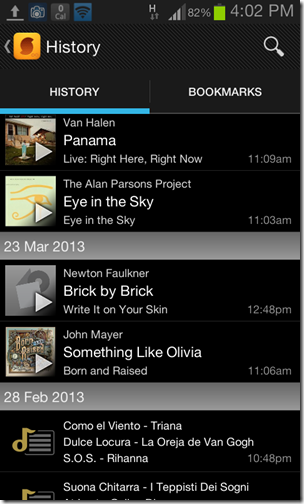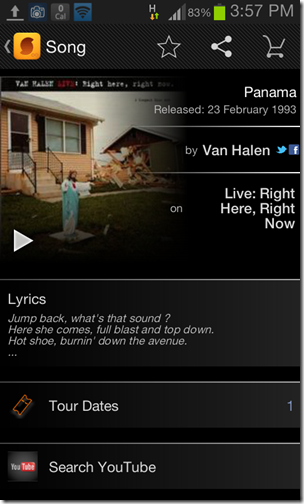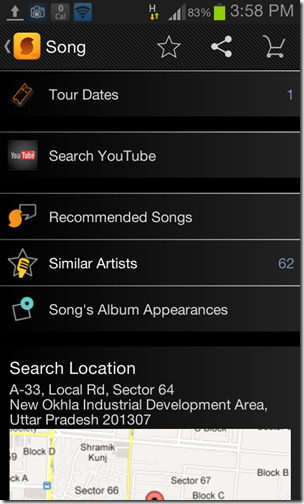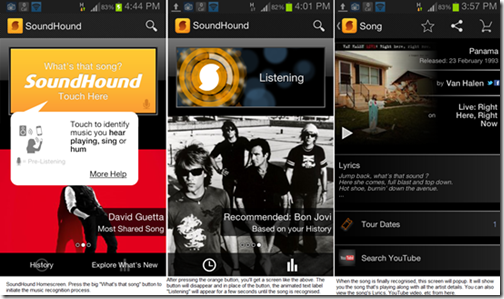SoundHound is a free app for Android to recognize songs. The SoundHound app offers surprisingly rapid music recognition, thanks to its massive list of online song library. Just connect your device to the internet, hold it in front of the music source and press “what’s that song” button. You’ll get the name of the track, album, track number, artist, album cover etc., and it will also allow you to see the lyrics of a song that’s playing.
What’s more, if you are a decent singer, you can hum or sing a song to this song recognition app, and if it recognizes the song that you just sang or hummed, it will also identify that track for you. This is particularly handy when you have forgotten the name of a song.
For all the music addicts out there, this is a must have app for you guys!

SoundHound has been developed for the Android Platform by SOUNDHOUND INC. The user interface of the app is sleek and simplistic. The minimalist interface makes it easy to use for people of any age group.
The app comes bundled with a home screen widget as well, which you can use to directly access the sound recognition features of the app without actually launching the application.
The application goes easy on your RAM, and does not use up a lot of resources. This application is also optimized for tablets, thereby giving a good user experience to people with the big screen android devices.
It uses the android device’s microphone to listen to the music that’s currently playing, and checks for the song’s identiy over the internet.
Features of Soundhound Music Recognition App for Android:
- A nice, polished and optimized interface which makes it easy to recognize songs at the touch of the big orange button that is nearly impossible to miss. The button changes to “Listening” mode when the sound recognition process is on. If SoundHound is able to recognize the song, it’s displayed after the search is complete, else an error message is displayed.
- It keeps a track of the song recognition history also. Of course, you can delete the search history. The history of the previously heard and recognized songs can be accessed by clicking the clock icon in the bottom left of the device screen. To view the information of a previously recognized song, simply click the song from the list.

- When a song is recognized or opened from a previous search history, you’ll see all the available information related to the song. You’ll also see the options like Lyrics, tour dates, Searching YouTube for the song, Recommended songs, Similar artists, the song’s album appearances. What’s more, if you’ve enabled the option of saving search location, it tracks your location where the song has been tagged or recognized, and saves that information as well, along with the song information. Also, in the song information, if you click the small triangular icon, you can listen to the song from inside the app. The app streams the music from its own servers.


- If you are a decent singer, you can even hum or sing to SoundHound, and if it finds a match on its servers, it will display the song that you just sang. How cool is that!
- The interface is minimalistic, and less cluttered.
How to Recognize Songs with SoundCloud App on Android
Step 1. Open SoundHound.
(TIP: Make sure that you’re connected to the internet (Wi-Fi/mobile data) before you open the app.)
Step 2. Hold your device in front of the music source, and click on the big orange SoundHound button. You will see the button turn into “Listening” mode.
(TIP: Make sure that your surroundings are noise-free, or have as little noise as possible)
Step 3. Keep your device held close to the source of sound, and within a few seconds, a screen should show up with all your song information. From here, you can view the Song name, Album, Artist’s name, Album Release date, Lyrics (if available), Tour Dates etc.
(The screenshots below illustrates the above steps.)
The Good
- Pretty well designed for a free app, easy to understand how the app works.
- Quick song recognition.
- Recognizes a lot of songs without errors.
- Frequent updates.
- Comes bundled with an “ID NOW” widget which directly launches the application from the home screen in listening mode.
- Optimized for tablets.
- Lots of features for a free app.
The Bad
- Does not recognize singing or humming accurately.
- Ad-supported.
The Verdict
SoundHound is a great app for music lovers. Although it has a few flaws, it still makes for a good companion while going to a disc or maybe while listening to the radio when you want to know about the song that’s playing. It’s free, it’s not cluttered, and is a great performer. For all the music addicts or budding musicians, this should most definitely be a must have app on your list.
You can eliminate the ads from SoundHound by upgrading to the paid version of the app.
Get SoundHound for your android device from Google Play by clicking here.