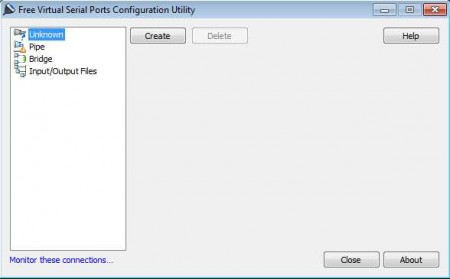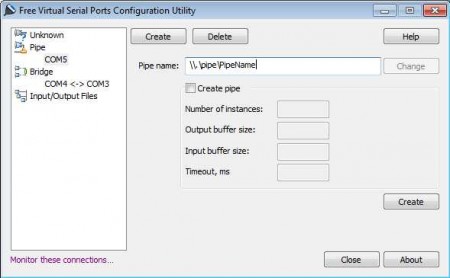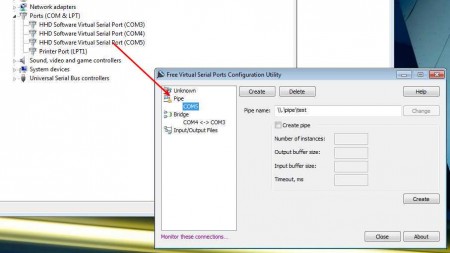Free Virtual Serial Ports is a free application which, like the name of it suggests, can be used to create virtual COM ports. Serial ports are also known as COM ports. With the help of this application, users can easily emulate serial COM ports, in case that their computer doesn’t have this type of interface, which is the case with majority of modern computers and laptops that exist out there.
During installation of Free Virtual Serial Ports, you’ll be asked to install a driver for the virtual serial port, click yes and let it install. Once that the installation is complete, you should see the interface as shown in the image above. Interface is very simple, with options available on the left sidebar. Here you’ll be manipulating created virtual serial ports. Try out System Spec reviewed by us.
Key Features of this Tool to Create Virtual COM Ports:
- Create virtual COM ports and connect them with your applications.
- Unlimited number of ports is supported, add several at once.
- Connect pair of serial ports together and emulate null modem cables.
- Save data sent through the ports to a file for analysis.
- Simple to install and use, detailed explanation over installation and usage is available online.
If you are still wondering who exactly needs virtual serial ports, the answer would be a great number of people. Mainly developers, testers, and users of various applications which require connection to devices that use COM ports, in order for them to work. Electrical circuit boards are one example of such a device. They can be connected to computers via serial ports, and if the computer doesn’t have a serial port present, and you still want to see how the application behaves, Free Virtual Serial Ports is the tool you need. Here are a few pointers on how to create virtual COM ports easily.
How to Create Virtual COM Ports with Free Virtual Serial Ports:
Creating ports is rather simple, but understanding their underlying connections might be a bit more problematic. The manual available on the Free Virtual Serial Ports website should help you, or click the Help button available on the top right corner of the application.
On the image above we have created several virtual ports. To create a single virtual COM port, select Pipes and there enter in the pipe name, which will be its identifier. It has to be formatted like this:
\\.\pipe\PipeName
Where PipeName is where you enter the identifier that this pipe, or in other words serial port will have. Once you do that, click Create and you’re done, the COM port should be listed in the Windows device manager.
All that’s left now is to open up the application where you need virtual ports and select the created virtual ports. Play around with the Input/Output files options if you want to save the output of the COM port.
Conclusion
It might take you a bit longer to get a hang of things, but once you figure out how to use it, Free Virtual Serial Ports is a very effective creator of virtual COM ports. It comes with a lot of advanced features, like saving data sent between used application and ports, so give it a try and see how it works.