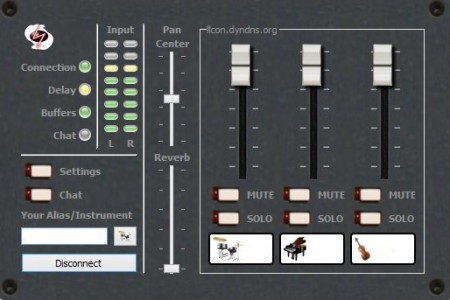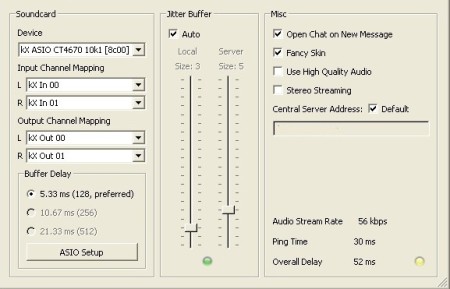Jamulus is a free audio server which allows you to setup real time music sessions over the Internet, with live streaming. Each instrument, meaning each member of the band will get connected and audio streams from each and every user who’s participating will be mixed by Jamulus. Various mixing effects can be applied, for each stream or for the entire compilation, the end product of stream mash up of this free audio server.
On the image below you can see the mixing board of Jamulus. Starting from the top left corner we have the connection, delay, buffer, chat status indicators and audio levels for left and right channels. Down below buttons for accessing settings and chat are available.
Similar software: Similar software: Ableton Live Lite, JAM.
Nickname and the instrument that you select here will show up all the way on the right after a connection between the users has been made. In between individual stream mixing controls on the right and everything that we said is available on the left center panning and reverb effect sliders for adjusting their levels can be found. Key features of Jamulus – free audio server for mixing audio streams online are:
- Cross platform – available on all the major platforms Linux, Windows, Mac
- Chat – contacts who are participating in the music session can chat
- Music session stream mixing – mixes several audio streams in real time
- Sends the complete mixes back to each user participating in the session
- Reverb effect – apply reverb effect to each stream of the complete mix
- Input fader and server mixers – adds fade effect and manages levels
A lot of band members find themselves broken apart by life’s circumstances. They end up in opposite ends of the world which makes setting up a music session, or jam session, practically impossible. With Jamulus, it doesn’t matter where you are, as long as you have a decent Internet connection music session is still possible. Here’s a few pointers to help you get started.
How to create an online music session and combine streams with Jamalus: free audio server
There’s a couple of prerequisites that you need to take care of before you can run Jamulus. First at least 200kbps upload connection is needed, and you need to download special audio drivers which support the kind of audio streaming that this free audio server does. They can be downloaded from here.
Anther very important prerequisite is that server has a Dyndns address. This is how communication between the participants in the music session is possible. Dyndns gives a computer a web address. This web address needs to be entered in the Jamulus settings. Once that the mixer comes up, select Settings and there configure everything, server, driver settings, etc. Server setup instructions can be found here. Click OK to save changes, move back to the main window, enter nickname, select instrument and click Connect.
Conclusion
Setup and getting used to the way that things are done in Jamalus is a bit more complicated, and it might take some time, but it’s more than worth the effort. Give it a try and see how it goes.