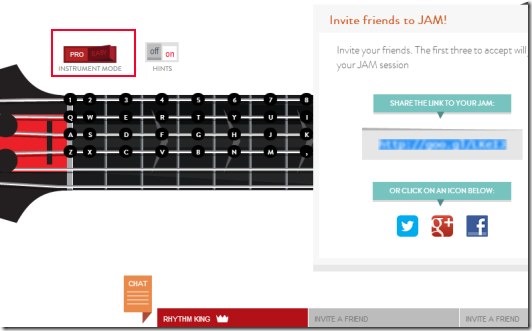JAM is a free online service available on Google Chrome that lets you play music online either solo or with friends. You can play music live on your own digital instruments (drums, guitar etc.). You don’t need any sign up or installation process or anything, just start playing with your favorite instruments live on your Google Chrome. JAM with Chrome is a special service which helps you to learn and explore your music playing skills. Play, listen, and improve your music knowledge with JAM.
You will be provided with multiple instruments which you can select for playing. Playing music live will surely give you a real new experience with JAM on Chrome. You can play instruments either by mouse or by keyboard. All of the enjoyment and entertainment you will get for free on Google Chrome with JAM.
It’s a unique service that is associated with Google Chrome. Moreover, it is available as an app too for Google Chrome. I found it very interesting and it is helping me a lot for learning and playing music instruments.
How To Play Music Online With Music Instruments On JAM?
As a free service available for Google Chrome, JAM doesn’t require any kind of sign up process. You can directly go to the jamwithchrome.com and can enter into JAM and can choose music instrument of your choice. You will find three main instruments guitar, piano, and drum. Each instrument having different categories which you can choose from. So pick an instrument and enter your nickname in the given box if you wish and proceed for playing.
Now you have your favorite music instrument with you. You can play instrument on two different modes, i.e. easy and pro. EASY mode will let you play your selected instrument with mouse. Start playing it by pressing and hold your mouse and move it to your instrument. Listen to the sound! Other than mouse, you can use your keyboard for playing in PRO mode. So play on any desired mode and enhance your music skills.
Anytime you feel bored playing solo, then you can invite your friends by sending them invitation link or by using your Twitter, Facebook, and Google+. This way you can play music online with your friends after they will accept your invitation. Not only this, you can even chat with them once after joining.
Apart from this, you can do something more on your JAM session. Below you can see the other things to do with JAM.
More Options To Use:
You will find more options at the top middle part on your JAM session.
- Anytime you want to change the instrument, you can change it with Instrument option.
- You can adjust the tempo rate of playing instrument.
- If you find difficulty for playing a specific instrument, then you can activate help easily.
JAM is a simple to use music making and playing service that can help you a lot about music sense. Much better service for everyone. Go for a try and see yourself.
Also try these other free software to play drums on PC.