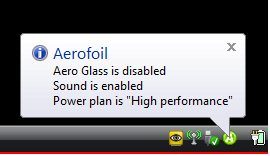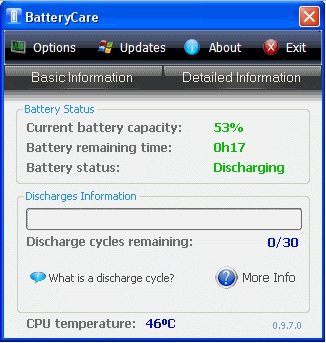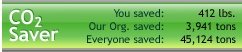Here are 4 Free Software to reduce power consumption of PC, and increase battery life of laptop. These power saving software not only help in reducing your electricity bill, they also help you go Green.
Granola
Granola is free application that intelligently manages your computer energy by saving them without making your computer slow. The application is apt for personal use as you can save your electric energy and avoid wastage. The program is designed to give you power efficiency service where by it will save your power, without turning off to your computer neither slowing them down. It monitors your PC energy usage and adjusts them accordingly, so that when you are not using your system, the application will mechanically save your system’s energy consumption.
This free application will lower your energy use by 10 to 35% even when your systems are running at full capacity, and track the energy saved to estimate your cost savings and carbon emission reductions. With this freeware, you can be assured of your PC performance, because this freeware will not slow down your computer and you can have optimized use of your system even by saving power consumption. Also, download this free ware so that you can save your bucks over huge electric bills. This freely available application is stand alone program which does not require any hardware or additional peripherals.
You can use this freeware not only for your PCs but also for your laptops and x86 servers. Windows users or Linux operators can use the application. Interestingly, this free application allows user- level reporting of energy savings without any additional hardware. Your laptop’s battery life will improve and reduce your operational with this handy tool.
Read more about Granola, or download free here.
Aerofoil
Aerofoil is another application in our list that is free to use and save power consumption of your computer. The application is designed for home users of Windows 7 and Vista notebooks. This freeware will not only save your energy usage by your system, but will also help you to improve battery life your laptops and notebooks. You can easily use this application and launch the software in your system.
This open source program has easy managing system tray utility structure that helps keep your Windows notebook running longer by automatically turning off Aero Glass and other battery using preferences when you disconnect from a wall outlet. You just have to specify certain services that might use your battery power more than necessary, and you can stop such services that you will not need for time being and you can save your battery life for that particular portion.
In addition to disabling Aero Glass option, this freeware can also switch between your custom Windows power plans, mute sound, and manage the Windows sidebar; such actions taken by this freeware is completely silent and will not slow down your system. You can also manually disable or manage Aero Glass from the tray icon, as well as go into quick hibernation. Once you plug your system back in, the tray icon turns from red to green and will automatically switch back to all your normal preferences.
Your configuration is controlled through the installer itself, so you set it up once and forget it. If you ever need to change your preferences again, just run the installer and re-configure your preferences.
Read more about Aerofoil, or download free here.
BatteryCare
BatteryCare is free software that helps you to optimize the usage and performance of the modern laptop’s battery more than what its life is. You can make most of your system battery with this free and handy tool. It monitors the battery’s free cycles and helps increasing it is self-sufficiency and improving its lifetime, and at the same time, you can save your money over huge bills. You can have number of reports about your battery and info about its status with this free application.
This free battery saver application constantly monitors your CPU and hard drive temperature, in either degrees Celsius or Fahrenheit so that it can calculate correctly about the battery’s free and independent cycles. The application is intelligent enough to plan your power saving by its own. You need not indulge in power planning with this application, if you have very limited knowledge about the battery usage pattern. Depending on the power source of the computer, this freeware can automatically select the power plan you prefer.
If you want any vital info about your battery than this application comes handy as you can procure all the battery info with the help of this freeware. The application is designed to calculate the statistical remaining time in laptops that do not support the battery time left information and only list the charge percentage. In addition, it shows all the detailed information about the battery, such as wear level, capacities, consumption, manufacturer, etc.
Read more about BatteryCare, or download free here.
CO2 Saver
CO2 Saver is free application that is designed to give you freedom over excess electricity bill that you face due to power usage by your computer systems. With this freeware you can reduce the amount of energy your computer, monitor use when they are idle or you are away from your seat, and prevent extra CO2 discharge from being generated. Furthermore, it will also inform you about the amount of CO2 you have saved single- handedly.
When you have downloaded this freeware in your computer, the application start its work soon after being launched. It will immediately adjust your Windows Power Management settings to reduce your computer’s energy use when it is idle. The application will activate itself when you are away from your seat fro about 30 minutes, by default, you can alter the settings as per your convenience. You can always adjust the level of power management at any time in the Options menu.
Interestingly, with this freeware, you save CO2 emissions and it will let you know about the CO2 emissions you have saved and amount of emissions saved by the organization and everyone. You can position it wherever you want by dragging it around your screen. This freeware also comes along with free search engine bar for your ease, as you can search the Web using your favorite search engine. Supported search engines are Snap / Google / Yahoo! / MSN / Ask.com / A9.
Download CO2 Saver free.