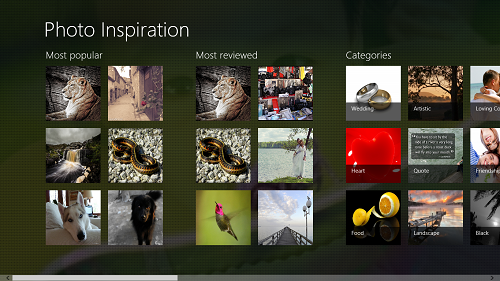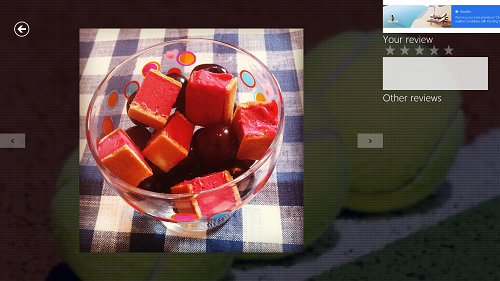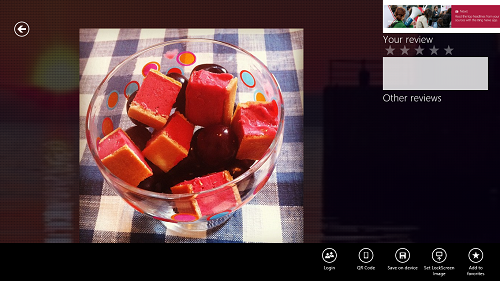Photo Inspiration is a free Windows 8 app that allows you to browse and view wallpapers and images online. These images are neatly and categorically sorted inside the app’s interface. When you click on a particular category, you are provided the results catering to that particular category, and the wallpapers/images appear as tiled icons on your Windows 8 device display. You can easily view these images in full screen view by clicking on their icons. You can also leave reviews about the images that you view, and leave your rating as well. While you are at it, you can also read the reviews and ratings by others on the image that you are viewing. This app fetches the images from Bing.
Photo Inspiration app is available as a free download. The app runs smoothly, and has no noticeable lags. Care has been taken to optimize this app for touch and non touch supporting devices alike, and no one is left out.
Photo Inspiration is available for free via the Windows App Store.
Features in a nutshell…
When you download and run Photo Inspiration app from the Windows App Store, you will be presented with a screen that looks like the following screenshot.
In the above screen, you can see various columns like:
- Most Popular: Shows the most popular images.
- Most reviewed: Shows the most reviewed images.
- Categories: Displays a list of categories from which you can choose to view various images.
- Top Users: Displays a list of the users who are most active on this app.
To begin with, let us open some image. You can open an image through the Most popular, Most reviewed or the Categories section. Here, let us choose an image through the Categories section of the app.
Upon clicking on the Food Category, you are presented with a window that looks like the above screenshot. In the above screen, you can see a long list of several images of different kinds of food, and hence, these images are aptly categorized. Let us open some image in full screen mode by clicking on it. (see screenshot below)
In the above screen, you can see that there is an image of the food that I have clicked on in the previous window. The picture of the cake above has got my taste buds really craving some cake now!
Anyways, leaving that aside…
In the above screen, you can also rate and review the image towards the left side of the screen. Just click on the number of stars that you want to rate the image, and type in your review of the image. Simply click on the Enter key once you are done typing your review, and enter the name through which you want to post your review! Bam! Your review gets posted.
You can also save the above image to your device, or set the above image as the lock screen of your device. To do so, simply right click on any blank area, and a control bar will fly up from the bottom. (see the screenshot below)
In the above window, you can see that the control bar is now visible at the bottom. This control bar consists of various options like:
- Login: If you want to post reviews, you need to log in to the app. Else, logging in is not required.
- QR Code: Allows you to share the image that you are viewing via its QR Code. Useful if your friend has a QR Code scanner app handy on his device.
- Save on device: Allows you to save the image on your device.
- Set LockScreen image: Allows you to set the image that you are viewing as the lock screen image of your Windows 8 device.
- Add to favorites: Clicking on this button allows you to save the image to your list of favorited images on your Windows 8 device.
All of the above information is sufficient to get you started with using this app. Get Photo Inspiration on your Windows 8 device today!
The takeaway?
Photo Inspiration is a great app to have on your Windows 8 device if you are looking for an app that allows you to view and save images from different categories. The app allows for a smooth browsing experience, and is a good download for any Windows 8 user out there!