Simple Media Player is a free media player app for Windows 8 and 8.1 which to easily play media files of a variety of formats on your machine. The app plays video and music files smoothly, and to top it all up, it has a simple interface and the size of the app is kept very lightweight. The app makes for a great replacement for the default media player apps that you might have on your machine, and can playback mp3, avi, wma, wmv, mp4, etc. formats fairly easily and without any hiccups. The app also supports background playback for music files.
Simple Media Player is available as a free download for Windows 8 and 8.1 devices.
Main features of Simple Media Player for Windows 8 and 8.1…
When you install and run Simple Media Player on your Windows 8 or 8.1, you will be presented with an interface wherein you can select the files that you wish to play back easily from the control bar at the bottom of the screen. You can see the main interface of this app in the screenshot shown below.

Once you have opened a media file for playback (video file in my case), the playback screen will be presented to you immediately. The media playback screen should resemble the below screenshot for you if you have opened up a video file for playback.

To access the media player controls, simply right click on the screen to reveal the playback control bars.
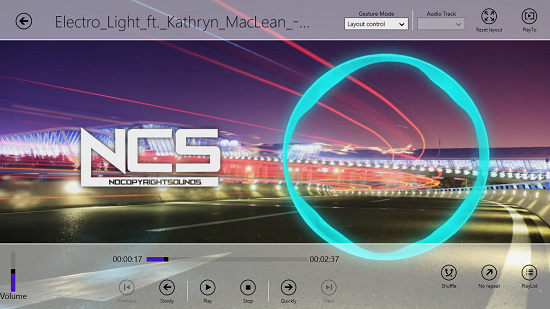
You can play, pause, seek, adjust volume etc. from the playback control bar at the bottom of the screen. You can also go back to the main screen using the back button at the top left. Let me quickly head back into the main screen of the app and select an audio file for playback.
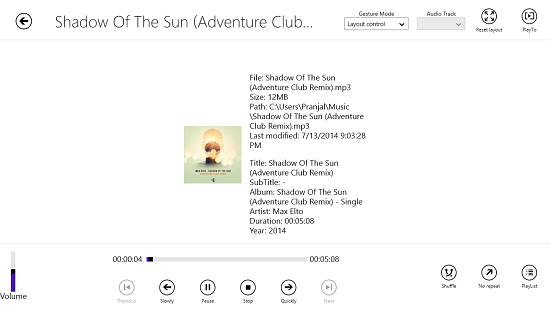
Once you have selected an audio file for playback, say a mp3 file, you will be presented with an interface similar to the screenshot attached above. You can control the playback again with the playback toggles at the bottom of the screen. What’s great about the app is that it supports background playback of music files, i.e., you can completely minimize the app and it will still continue playing your music files, without any hiccups or glitches. Via the main screen, you can also open video from URLs by clicking on the Open from URL button at the bottom, and there you can paste a URL of YouTube, Dailymotion, Vimeo, etc. and they will be opened up in the media player’s interface.
This was a very brief feature overview of Simple Media Player for Windows 8 and 8.1.
Also check out the GS Player and Win8 Player media player apps for Windows 8.
The verdict…
Simple Media Player is a well designed media player app that sticks to its name by keeping things simple and easy. The app makes for a great download on all Windows 8 and 8.1 machine by offering you an easy way to playback your media files on your Windows 8 or 8.1 device, and the large number of formats supported make it a truly versatile app.
I rate the app a 4 out of 5!
Get Simple Media Player.