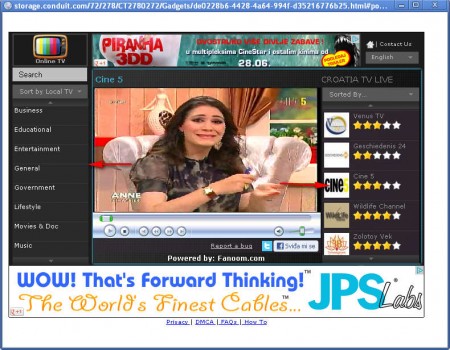Chrome Online TV is a browser plugin which will allow you to watch free online television from your browser’s toolbar. Website name of this plugin suggests that it’s only for Chrome, but don’t worry every other major browser is supported, Internet Explorer, Firefox, Chrome and so on. This plugin installs itself as a toolbar, which doesn’t only offer online TV watching, there’s a lot more that Chrome Online TV has to offer.
As you can see from the image above, Chrome Online TV offers a whole set of different useful little tools, next to of course the main feature of watching online TV for free in your browser. Here’s a short list of everything that you get with Chrome Online TV browser plugin:
- Web search – this is pretty standard when it comes to toolbars
- Watch TV – the flagship feature of Chrome Online TV
- Radio – Listen to online radio stations
- Games – If you are interested in taking a break, play some games
- To Do – create and keep track of things you need to do
More options are hidden behind the Useful tools button on the right side of the toolbar, the list is quite long, so we’re not going to post it entirely here, you’re just going to have to discover them by installing the toolbar.
Similar software: DJgenius, RarmaRadio, WonTube.
Disadvantages to using Chrome Online TV
Before we raise your hopes, there’s something that we need to get out of the way, and that is the fact that Chrome Online TV is supported with ads, decent Google Ads, but luckily ads can be avoided by installing an ad blocker, like AdBlock for example.
Luckily the ads are not too intrusive, except the one that you cannot see above, which shows while the TV channel is being loaded. All the other ads don’t bother that much, and you can enjoy watching the channels, without being nagged with ads all the time.
Watch free online TV with Chrome Online TV
On the image above, where we are showing the placement of ads, you can also see the basic interface of Chrome Online TV. This window that you see above will open up as a drop down menu, but if you want it to run independently from the browser, you can click on the upper right corner where it says Pop out, and then the window will run on it’s own.
By default the channel list will be populated with your local channels, at least the ones that are being offered by the program. In total there is around 3000 TV stations that you can watch, that’s at least what the website says. In reality this number is lower, because as we discovered a lot of the programs do not work properly. Main categories are:
- Business
- Educational
- Entertainment
- General
- Government
- Lifestyle
- Movies and Documentaries
- Music
On the left select the category and then select the channel on the right to watch channels:
That’s basically it, if you’re interested in Chrome online TV, install this addon, and enjoy both browsing and online TV, for free.