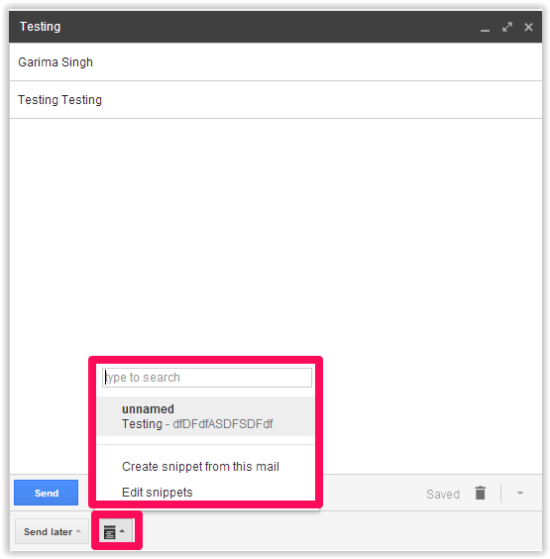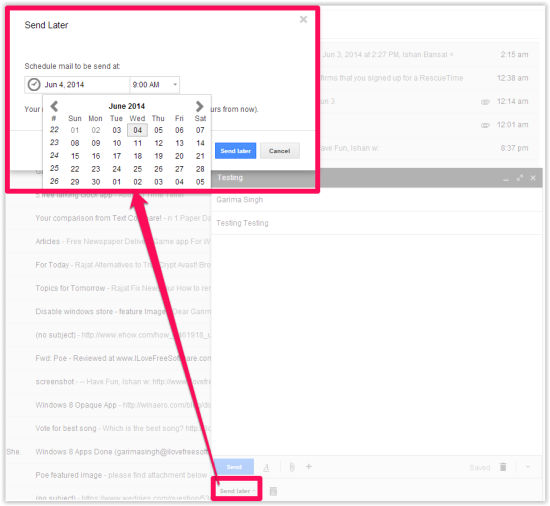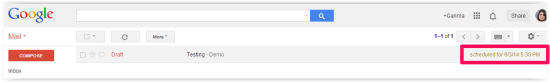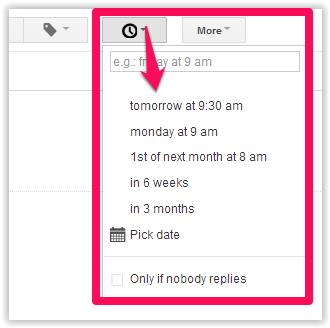SndLatr is a free Chrome extension which lets you schedule your mails in Gmail to send later. This extension adds
- Send Later button to schedule mails to be sent later at a particular time.
- Snippets button to avoid writing same content again and again
- Email reminders to get a reminder for a particular conversion or to see if get a reply back within a scheduled time frame or not.
Send Later saves your scheduled mails in draft.
This is fantastic piece of software to schedule mails in GMail. If you have to send an email at a later time, then you can just schedule that by using this extension for Chrome. The mail will be automatically sent at the scheduled time.
Adding SndLatr Chrome Extension To Schedule mails in Gmail:
You can get SndLatr by using the link given at the end of this review.
After adding the extension, launch Chrome and sign in into your Gmail. You will find a send later button and a snippet icon have been added in your compose mail option. Type your mail, and if you want to create a snippet, click on snippet icon. Type your snippet and add any title to it. When you want to use your created snippet, tap on snippet and then select the snippet that you want to insert in your mail. You will be asked if you want to add the snippet in existing content of the mail or want to remove the existing content and add snippet. Choose one option as per your choice. This works a lot like Canned Responses feature of Gmail (for which we found this Android app as well)
To schedule your mail, click on Send Later button. There you will find some predefined times. Click on calendar to pick a date. Select any date from calendar and then manually insert time or use predefined times.
The scheduled mails are saved into the draft. At the particular time the mail is sent to the recipients.
If you want to set a reminder for any particular mail to check if a reply has come for that mail in a particular time frame or not, or to start a previous conversion again at a particular time, then you can use email reminder option. Click on the clock icon and pick a date and time as per your preference. You will receive a reminder at the scheduled time.
Also try another similar extension for Chrome: mxHero Toolbox.
Conclusion:
SndLatr is a useful Chrome Extension. The features of the extension: Send Later, Snippets, and email reminders makes it more useful. If you usually need to send mail at a particular time, then you will find this extension very helpful.