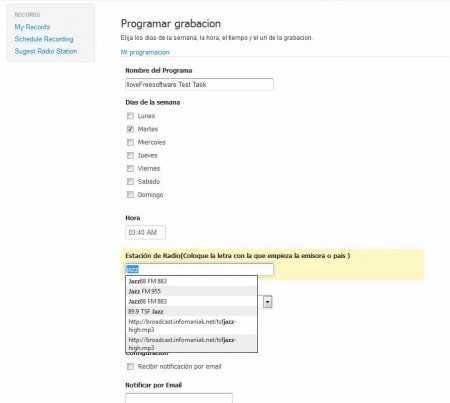Rlist.net is a free web service which you can use in order to record online radio and listen to online radio. Online radio stream recording can be scheduled from anywhere in the world, so if you’re for example at work, and you cannot catch your favorite radio show, simply login into your Rlist.net account and schedule a recording session of the radio stream which can be listened online or you can download it as MP3.
What you see on the image above is the default interface that waits for you after registering and logging into the control panel of the Rlist.net free online radio recording service.
Free accounts are limited in the number of scheduled recording tasks that can be setup and duration of the recording.
Radio stations which you can record are offered by the Rlist.net, you cannot add your own, but you can request your favorite radio stations to be added to the list of supported streams by the staff, there’s a simple request form where you can do that.
Key Features of Online Radio Recording Service:
- Record and listen to over 450 different radio stations
- Free accounts can schedule and record two 15 minute tasks per week
- Total of 120 minutes can be recorded, stored and downloaded for free
- Email and Twitter notification once that the recording is complete
- Upgrading to paid accounts will lift the restriction of free accounts
- Easy to setup scheduling – everything done in a few clicks
The amount of radio stations offered by Rlist.net might be small, but like we said, you can submit your own radio stations and provided that they are following the guidelines, they will be added to list of supported radio streams which can be recorded with. Here’s a few pointers on how you can do that.
Even though RList provides the option of listening to online radio stations, it is best suited for recording radio stations. If you just want to listen to online radio, you are better off using one of the software like RadioTime, Jango, and RadioMaximus.
How to Record Online Radio with Rlist.net
First step that you need to do is click on the Schedule Recording link which can be seen in the left sidebar. This will open up the recording task creator which can be seen on the image below.
Here you’ll need to enter task name, day when you want it to run, time, and the most important thing of all would be the Radio Station input box, the third one from the top where you’ll need to enter the name of the radio station that you are interested in recording. Start typing the first few letters and if the radio is supported it will pop up. On the image above we’re looking for “jazz” and jazz stations from the database have appeared on the list. Down below enter your Twitter or Email if you want to be notified when the recording is completed, when you’re done click Add.
This will add the task to the list and once that the time comes recording will commence. After it’s done, you’ll be given options to listen or to download the recorded radio stream. What Rlist.net offers is a very useful service and if you’re not a too demanding listener, then the free account should be more than enough for you. Free service.
Try RList.Net.