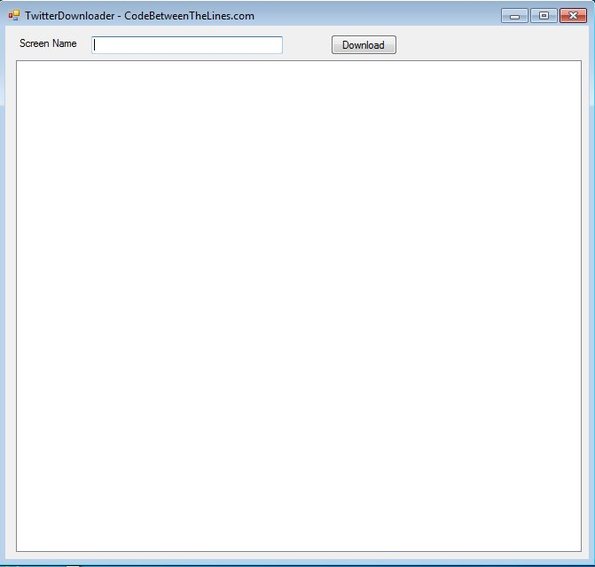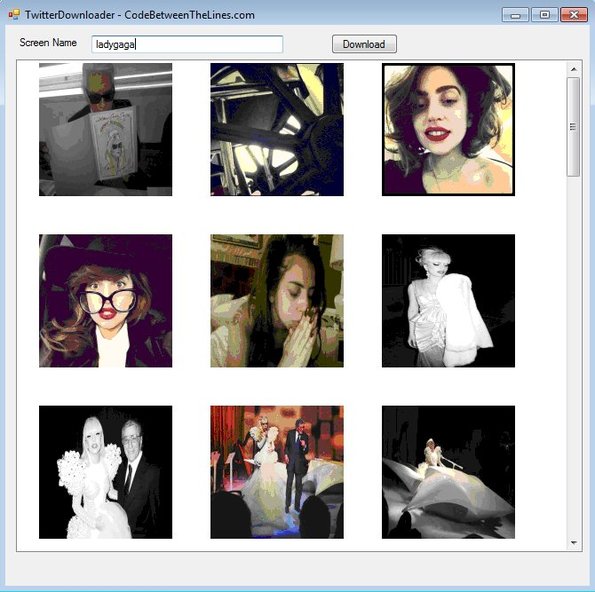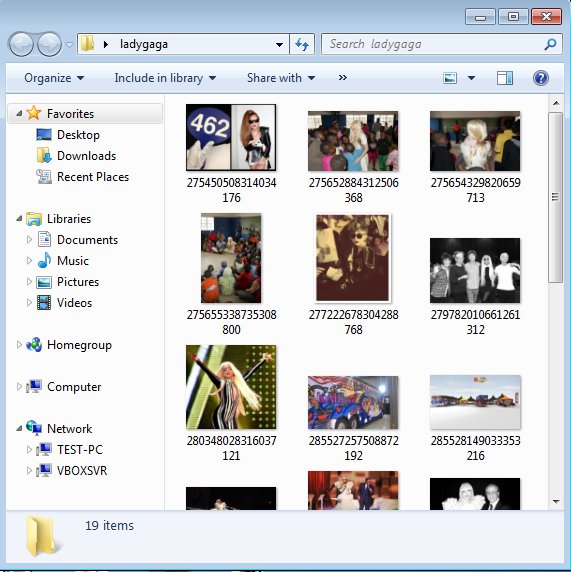Twitter Image Downloader is a free Twitter image downloader (like the name of this free app so clearly suggests) for Windows which can in a single click of a button automatically download images from Twitter profiles. You just have to type in a screen name of the profile who’s images you’d like to download, and click on the Download button. Latest Twitter photos of the selected user are gonna be downloaded automatically.
Screenshot down below shows us the interface that waits for you when you run this free Twitter image downloader. There’s nothing much to look at except the input field at the top and the Download button which is available right next to it. Empty area down below is reserved for the list of images that’re gonna be downloaded. Downloaded images are saved in the same location where the executable is located. A different folder is created for images of each Twitter profile whose images you download.
Originally Twitter Image Downloader was only supposed to be for viewing images from Twitter in a grid. That’s how they were showed in the past, before Twitter had a site redesign. If you’re missing the old way how images were displayed, you can enjoy in it once more with Twitter Image Download, next to downloading the images of course.
Key features of Twitter Image Download are:
- Simplicity: it’s extremely easy to use and it works very fast
- Allows you to download most recent images of a Twitter profile
- Creates and saves image of each profiles in a separate folder
- Shows a preview of the images in a grid, just like before
Similar software: I’m A Gentlemen.
How many images are gonna be downloaded really depends on the profile. If there’s a lot of images, you won’t get all of them, only the latest will be downloaded. In our case, the cap was 37 images, which were pulled from an account that had a fair amount more than that.
How to automatically download images from a Twitter profile with Twitter Image Downloader
Find out what the exact screen name of the profile from where you want to download images is. Once you know that, copy/paste or type it into the Screen Name input field at the top. Click Download and images should start popping up in the preview area down below.
Once that the download finishes, you’ll receive a message “Done”. As the images are downloaded they’re gonna start appearing in the preview area down below. Clicking on them doesn’t do anything unfortunately.
To view images, you’ll have to open up the folder that was created. In our case it was created on the desktop. New downloads that you start up will go to a separate folder, like we said, every username gets its own folder.
Conclusion
Twitter Image Downloader might be a bit limited when it comes to the amount of images that can be downloaded, but it’s still in development and this might be corrected in the future. For now, if you have a smaller number of photos on Twitter profiles that interests you and would like to download, this free Twitter image downloader does the job perfectly.