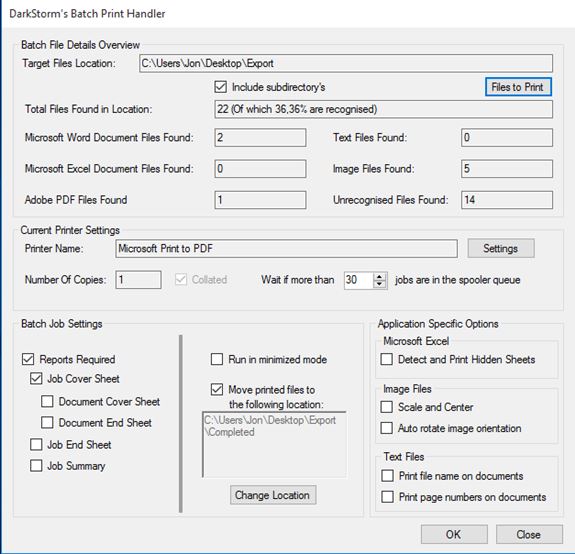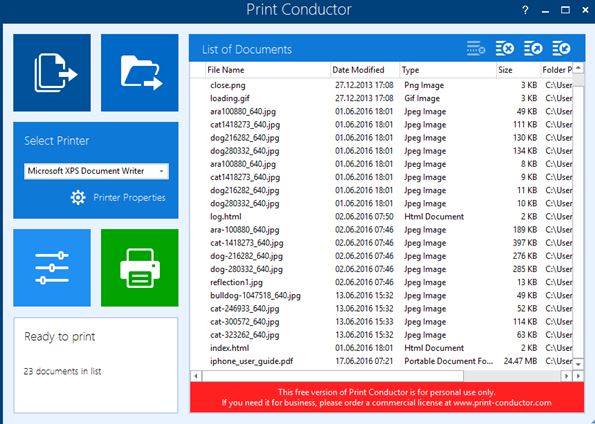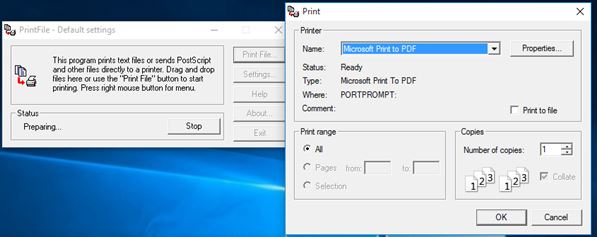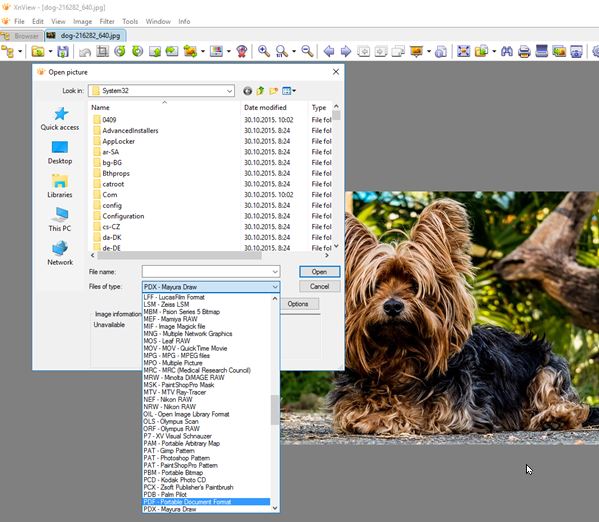Here’s a list of 4 free universal printer software for Windows 10, which can be used to print multiple different formats at once.
One of the things that I don’t like about printing is that to print a PDF, you need a PDF viewer, to print a photo, you need an image viewer, etc. Let’s not forget that they need to have support for printing. Software from the list down below can print PDF, Word, Excel, JPEG, PNG, GIF, and more. Some of them even support batch printing. Let’s have a look at what exactly it is that’s available.
DarkStorm’s Batch Print Handler
DarkStorm’s Batch Print Handler is a simple yet feature rich universal printer software for Windows 10. Next to being able to print Word, Excel, image files, plain text and Adobe PDF documents it’s also a batch printer. A mix of different documents can be loaded up and printed at once.
Setting up a print job is pretty straightforward. First you need to select the folder where documents that you need printed are located. Do this by clicking on the “Files to Print” button from up top. Batch Print Handler will analyze the selected folder (and optionally sub-directories) and give an overview of detected files. They are sorted on files that are supported by the application and can be printed and on “unrecognized files”. Last step is to tweak the print settings. Some of the more interesting features include things like “format specific settings” where you can set options specifically for Excel documents, image files and plain text documents. Printed documents can also be moved to a different folder when finished.
Get DarkStorm’s Batch Print Handler.
Print Conductor – free universal printer software for Windows 10
Print Conductor is a professional universal printer software for Windows 10. When I say professional I’m referring to the fact that the UI is a bit more polished up when compared to Batch Print Handler and format support is expanded with support for CAD, Office, OpenOffice and more.
By default the application comes with support for JPEG, PNG, GIF, HTML and PDF documents. Support for previously mentioned formats (Word, Excel, CAD) will require you to have these applications installed on your computer. This is a bit of a drawback, but if you’re printing these types of documents chances are that you will have their editors installed. Print Conductor makes it easier on your to setup print queues, like the ones on the image above, and print multiple different document formats at once. Each document in the queue can be set to be printed in multiple copies, which is a nice touch. Use the left sidebar to set general print settings (collation, overall number of copies, page print ranges and more).
Get Print Conductor.
Also have a look at 3 Web Banner Creator Software For Windows 10.
PrintFile
PrintFile is a much simpler universal printer software for Windows 10, as you can see from the image above. It can be used to print a wide range of image formats, plain text documents, PostScript files (PS) and Encapsulated PostSCript files (EPS).
There are 2 ways how you can initiate a print job. Either by selecting files and then dragging and dropping them onto the main application window. Second method is by selecting “Print File” option and navigating to the files that you want printed. Print settings can be tweaked by clicking on the “Settings” button from the right-hand side. There you can tweak general print settings and also format specific settings.
Get PrintFile.
XnView
XnView by default is an image viewer, but did you know that it actually supports around 500 different file formats? Now truth be told, most of them are image related, it is an image viewer after all. However there are still some interesting formats that are supported.
For example, you can also open up PDF documents and CAD designs (preview and print only). Just use the built-in file browser to locate the files, select them and click print. Printing window will come up where you can tweak everything before starting the print job. XnView isn’t as good as the three previously mentioned universal printer software for Windows 10, but it can still come in handy if you need to print lots of different image formats, plus PDFs, CAD documents, etc.
Get XnView.
Also have a look at 5 Free Poster Design Software For Windows 10.
Conclusion
All 4 of the universal printer software for Windows 10 from the list above will come in handy when you need to print multiple different formats but you don’t want to install lots of different viewers/editors to do so. My favorite would be Print Conductor and DarkStorm’s Batch Print Handler. First one has a small drawback of still needing respective software for some of the supported formats. Even without third-party software, Print Conductor still has a decent number file formats that it supports on its own. DarkStorm’s Batch Print Handler supports a decent number of formats and works well, at least it did for me. Let me know what you think by leaving a comment down below.