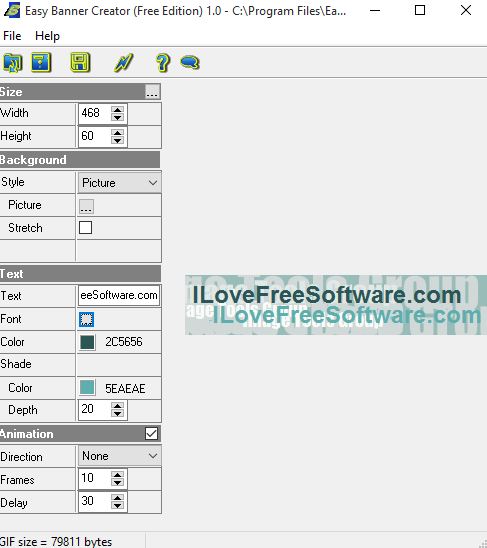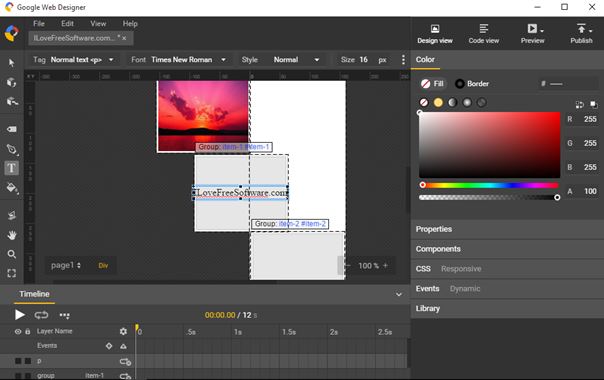Here’s a list of 3 banner creator software for Windows 10 which can be used to create banners on Windows 10 desktops and laptops. A banner is one of the key components of a successful online campaign. Most startup businesses cannot afford pricey designers to create web banners for them. That’s where applications from the list down below come into play. They can be used to create basic but functional banners. They can be Flash based banners, GIF banners or even the increasingly more popular HTML5/CSS3 responsive banner, which Adwords uses.
Let’s have a look at what exactly it is that’s available.
Easy Banner Creator – free banner creator software for Windows 10
Easy Banner Creator is a simplistic but very powerful web banner creator software that runs perfectly fine on Windows 10. Application installer is just a few MB in size. Even though Easy Banner is small, you still have everything you need for creating both static and animated GIF banners.
What makes Easy Banner Creator interesting to me is the selection of a couple of dozen banner templates that can be used so that you don’t start from scratch. Various banner sizes and designs are available. Only Easy Banners’ own EBC editable file format is supported as input. If you don’t want to use templates, you can start from scratch by setting banner size, background style (image, gradient, color), text (fully customizable) and lastly the animation. Text can only be animated, and it supports only one, “fly-in”, effect from either left, top, right or bottom side of the banner. More complex animation movement combos are also possible (right down, right top, etc.). Finished banners are exported by clicking on the “Export to GIF” button from the toolbar up top, which saves it as GIF using default settings.
Also, have a look at BannerFresh: Free Banner Making App To Create Banner Without Watermark.
Get Easy Banner Creator.
Google Web Designer
From the simplistic Easy Banner Creator, we’re going to the exponentially more complex and modern Google Web Designer. Google Web Designer is a bit more than just a web banner creator software for Windows 10. It can also be used to create other web elements.
Primary focus of Google Web Designer are banners. It’s a tool for Adwords advertisers that can be used to create HTML5 and CSS3 powered banners for their online marketing campaigns. Around 170 templates are available to help you get started. Web Designer basically works like a photo editor with the exception for the animation timeline down below. To create a banner, first import all the graphics you want to use, background images, clip art, etc. Alternatively you can draw your own using the toolbox on the left hand side. Setting up the animation involves choosing animation effects, different events for different triggers (mouse hovers), click zones, timeline durations, and so on. It’s an advanced tool, so it’s not easy to explain how it works in just a few sentences. Previews in the default web browser can be done at any time. End result is exported by clicking on the “Publish” button in the top right corner.
Get Google Web Designer.
Flash Banner Creator
If you felt a bit overwhelmed by Google Web Designer, you might feel more at home with Flash Banner Creator. Now note that the end product of Flash Banner Creator are flash banners, hence the name. Flash is on its way out, but there are still some websites where it’s used, and even required. This tool will generate SWF files with the necessary HTML embed code for quick insertion into websites.
When creating a new project, you can choose from templates that follow the usual banner sizes, or create custom sized banner. Once you’ve done that, you’re taken to the “Edit” tab, pictured on the screenshot above. Here you need to change the default text, font style, formatting, tweak effects, effect duration, etc. Effects are for the most part applied to text. There’s a lot of them, typewriter (text is typed onto banner), fade in, swing, move, throw, swivel and more. “Preview” tab will show you a preview of the animation before publishing, which is the last step of the process. Export gives you SWF file with accompanying HTML document where embed codes can be found.
Get Flash Banner Creator.
Also, have a look at Create Flash content, Animated Banners with BannerSnack.
Conclusion
From the list of 3 banner creator software for Windows 10 above, I have to say that I enjoyed using Easy Banner Creator and Flash Banner Creator the most. They are my favorites because they are simple, and it didn’t take me long to have a decent looking banner ready for publishing. Google Web Designer takes banner creation to a whole another level of, and it will take some time getting use to it. Don’t get me wrong, Web Designer is an impressive tool, but if you just want a small animation with a couple of frames, then definitely have a look at either Easy Banner Creator or Flash Banner Creator. If however you need HTML5/CSS3 powered banners, then you will need to master Google Web Designer, or learn how to code. Scroll down to the comment section and tell me what you think, or make a suggestion of your own for a free banner creator software that runs on Windows 10.