Here, is a quick tutorial to use Android phone as PC speakers. Many a times it happens that you want to listen the sound played on your desktop which doesn’t have the speakers connected to it. Also, there are situations when your laptop inbuilt speakers stops working and you want to listen to the audio or video being played on your laptop.
For this, you now use your Android speakers as external speakers by wirelessly connecting your Android phone with your PC. For this, we will be using SoundWire app for Android. SoundWire app allows you to wirelessly connect your Android phone via PC and use Android speakers as PC speakers to play sound from PC to Android. The app works great on Android phones.
Steps To Use Android Phone As PC Speakers:
Step1: Download and install SoundWire app on your Android phone from Google Play Store. You can even scan the QR Code below to get the direct download link of the app.

Step2: Download and install SoundWire PC client for your Windows PC. Select the appropriate one according to the operating system you are using; Windows 7 or Windows XP.
Step3: The PC client will be downloaded in the Zip format. Unzip the PC client file using unzip software and then launch the SoundWire PC Client.
Step4: Connect your Android phone and Windows PC on a same Wi-Fi network.
Step5: Launch SoundWire app on your Android phone. You will be prompted to enter the server address.
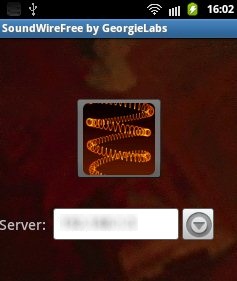
Step6: Copy the server address from the PC client of the app and then enter it into the app on your Android phone.
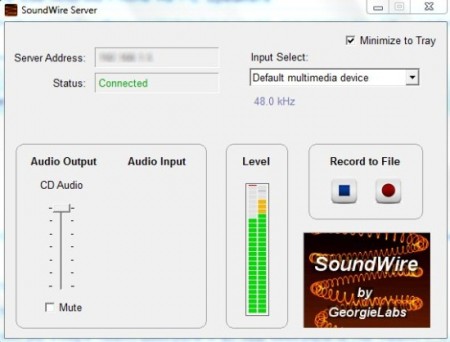
Step7: Tap on the SoundWire app icon and to connect it via PC client.
Step8: The Android app will then start communicating with PC client installed and get connected.
Step9: Now, play a song in windows media player or any other media player on your Windows PC to start listening to them on your Android speakers.
You can also use Android phone as PC mic. Also, use Android phone as Wi-Fi hotspot for your PC and other Wi-Fi supported devices.
While listening to the audio on your Android device, there can be a slight breakage in the audio due to some network lag. Also, you should adjust the buffer size in the settings menu of the app for low latency.
I truly like the app, as you can make your work easier by playing music on your PC and listening it on your Android sitting anywhere far from your PC. SoundWire app is simple and easy to setup and use.