Health Calculator is a free app for Windows 8 and 8.1 to keep track of your health. The app has a set of built in tools that allow you to do so by allowing you to calculate your BMR, BMA, etc. The app also has a collection of healthy recipes that you can see and make at home. The recipes included in the app are extremely healthy and can be made at home with as little ingredients as possible. Health Calculator makes for a good download on devices with Windows 8, and the app ensures that you will remain healthy by all possible means.
Health Calculator is available as a free download from the Windows App Store.
Main features of Health Calculator for Windows 8 and 8.1…
When you install and launch Health Calculator on your device, you will be presented with the main interface of the app, where you can access all the options that I mentioned in the introduction to this article. The main screen of the app resembles the below screenshot.

From the above interface, you can choose to access the various calculators that you can see in the above screen. The app has various calculators like CBR, BAI, BMR, LBM, Goal weight calculator etc.
The interface of its BMR calculator for Windows 8 is shown in the screenshot below.

Simply input your height, and other features and click Calculate to find out your BMR. You can similarly access other calculators by clicking on their icons in the main screen. The interface of other calculators is also similar to the one shown in the above screenshot.
In the main screen of the app, you can also access various recipes from the top right corner. When you click on the name of a recipe, its instructions and other details will appear in a full screen interface, as you can see in the below screenshot.
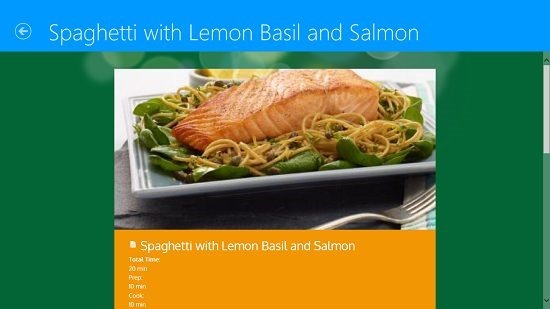
You can return to the main menu of the app at any point of time by simply clicking the back arrow button. If you right click on the screen, you will be presented with the control bars of the app that you can see better in the below screenshot.

You can go back to the Home page of the app, read the About section or see the Privacy details of the app, via the control bar at the top. From the control bar at the bottom, you will be able to access the settings of the app or to pin stuff to the Start Screen. To sum it all up, this is a well designed app for all health fanatics!
You can also check out the Health Mantra and Panacea health apps for Windows 8 and 8.1.
Conclusion…
Health Calculator is a very well designed app for all Windows 8 and 8.1 devices which is amazingly functional as well. With so many health calculators in the app, you will never run out of any kind of health calculator that you might need. You also get a nice collection of recipes that you can read and create at your own convenience at home, and this allows you to stay healthy in all aspects!
I rate the app a 4 out of 5!
Get Health Calculator.