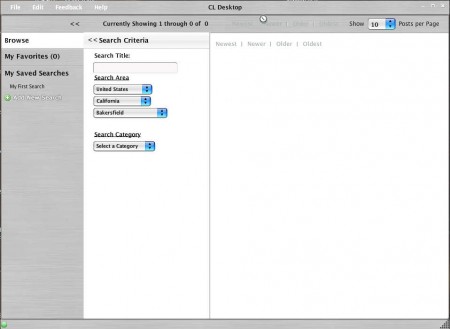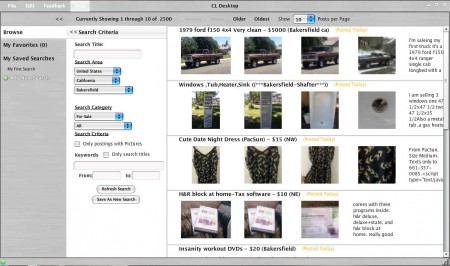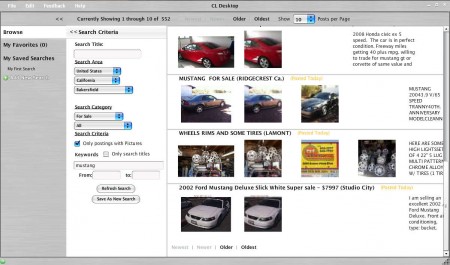CL Desktop is a free desktop client for the very popular classified listings website Craigslist. This is a free desktop viewer and browser where you don’t need a web browser to go through the listings on Craigslist. Search for ads that you are interested in is made easier by the fact that the entire process of ad searching has been broken down into steps. Thus making reading, viewing, and browsing through this free classifieds listings website a lot more easier.
You may also try out PostaBack and Craigslist Reader reviewed by us.
What you see in the image above is the default interface of CL Desktop which waits for you after you download and install this free Craigslist browser. In the far left sidebar, we have the main menu, where you can select to either browse ads, favorites or to access saved searches. The right portion of the application window is where all the information that you have selected is gonna go.
Key Features Of CL Desktop:
- Searching Craigslist directly from your desktop, very fast and easy.
- Browse through the found results and view ad text and images.
- Favorites for the listings that you like the most and would like to keep.
- Save searches, save the region, city and all the other setup for next time.
Since this is an Adobe Air application, you need to make sure that you have the Air runtime environment installed before installing CL Desktop. Even though it wasn’t declared, users of Mac and Linux can also try and install CL Desktop.
How to Search, View, and Browse Craigslist from the Desktop For Free:
If you’re one of those people who are just not that crazy about using Craigslist in your browser and thumping through all the menus which are not easy to follow, then CL Desktop is just the thing you need.
In the Search Criteria column, select the usual which has to be selected when it comes to weeding out ads on Craigslist. Select the country, state, and then the listing category. Once you do that, you’re gonna receive a list of general ads for that category, now you need to enter in the search term for the ad that you’re looking for:
Use the box that’s all the way down, and hit enter. Results are gonna appear very quickly on the right. Go through them and find the things that you are interested in. When you hover you mouse over the results, options are gonna show up where you can select to favorite a listing, so that you can check it out later. On the left, under My Saved Searches you can save searches effortlessly.
Conclusion:
With CL Desktop you can search through Craigslist more easily. Moreover, everything important for reading ads and even their management is available right there in the desktop application. Easily setup everything important for showing only the listings that you are interested in. Click here to download and try it.