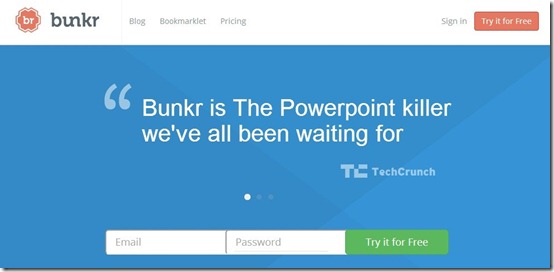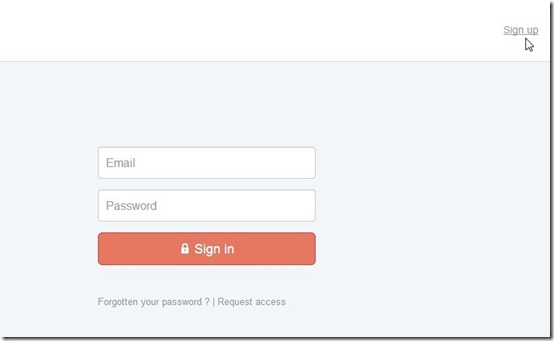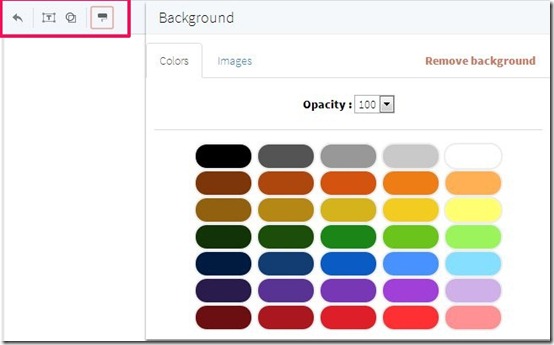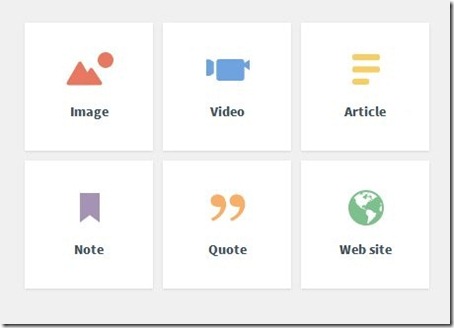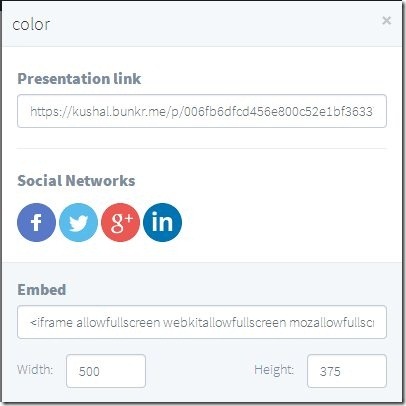bunkr is a completely free online presentation maker through which you can create effective presentations online with a whole lot of interesting features. You can upload videos from Youtube, insert images, articles, notes, quotes from web into your presentations. The software also lets you add content from Flickr and share your presentations on Facebook, Twitter, etc. This app contains another feature of collaborating with other users. But, that feature is reserved for the paid version.
This presentation maker serves itself as an alternative for PowerPoint and provides more features than it. The interface and work station of the software is quite impressive and up to the mark. Even though the free version does not allow the users to collaborate with other users, it contains some really amazing features that can help users in coming up with some really amazing presentations.
Create Presentations Using bunkr Online Presentation Maker
It is very simple and easy to get started with app. As you click the link given at the end of this article, it will take you to the home page of this online presentation maker. There, you just have to go through a very simple registration process and simply start creating your presentations.
As soon as you register with this online presentation maker, a new window opens up where you have to create the presentation. The speed and ease with which all this gets done, really makes you like this app straightaway.
The workstation area has been built very creatively and in a user friendly manner. You can begin creating your presentation with this online presentation maker by choosing a background color for your slide. Separate background colors can be selected for every slide in the presentation. Apart from that, you can also add different shapes and text to your presentation. All these options are given just above the current slide you are using.
Add Videos, Images, Articles And Much More
The key feature of this online presentation maker is that it lets you cross all boundaries. The app allows you to add videos from Youtube, upload images, articles from various social networking websites, upload data from your Flickr account, etc. All the uploaded data is saved in your account and you can access them while creating your presentation.
Another interesting and peculiar feature of this app is that you can choose a particular slide and add it to your current presentation. The app grants you the liberty to select any particular slide from any of your existing presentations and add that slide to the current presentation. This feature really stands out in this app.
The app allows you to store or publish your presentation online once you are done creating it. The amount of free storage space provided is not mentioned anywhere. The app supports a lot of social media platforms and you can publish your presentation through your account.
The app also takes care of the security of your presentations. Therefore, a feature available in the app allows you to password protect your presentations. You can lock your files by setting a password while saving it.
Also check out other online presentation maker we reviewed earlier.
Final Verdict
bunkr is really an all-rounder app with some fantastic features. Combined with its efficiency, it certainly provides a great alternative for PowerPoint. You should definitely try this out.
Try bunkr here!