This tutorial explains how to collapse program windows to show title bar only.
There is a tiny free software, called “Shock Caption“, that lets you collapse any program, folder, or application, which as a result shows only the title bar of that particular application. You can also restore the full interface using a single key. This could be handy when you are working with multiple applications and need some more space.
Although, Windows has a native feature to “Cascade windows”, which puts opened folders, applications, one after another in a way that only the title bar is visible of the background windows. However, using this option changes the size as well as the position of all the applications and we have to manually put them in the same size. Therefore, Shock Caption software is better to use.
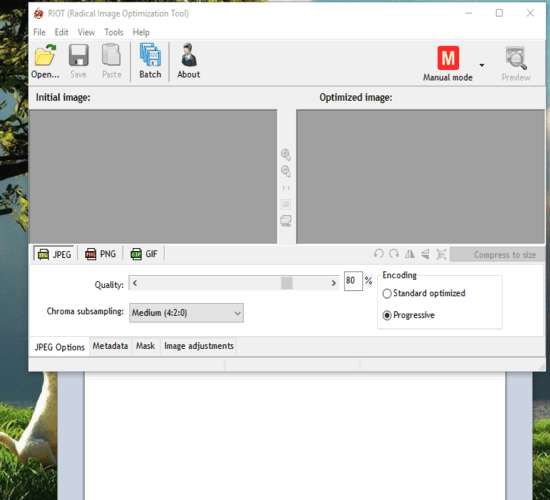
Above you can see the interface of applications hidden by me with the help of this software. Only the title bars are visible.
Note: This software doesn’t work on Calculator app, web browsers, etc., but worked successfully on many other third-party programs. Also, this software provides an option to hide any application from the system tray. However, I didn’t find any option to bring back the hidden application. Even after closing this software didn’t help me. I had to uninstall and then reinstall that particular application to use again. So, I will suggest you not to try that option.
Here are some other free software to help you work with multiple applications together: Acer Gridvista and Multi Window Space.
How To Collapse Program Windows To Show Title Bar Only?
Using this software is very easy. First, grab its zip file that has a portable application. After that, you can launch the application and the software will run in the system tray.
Now right-click on the title bar of a program or application. It will immediately hide rest of the portion of that program. Only the title bar will visible. To bring back the hidden portion, again right-click on the title bar.
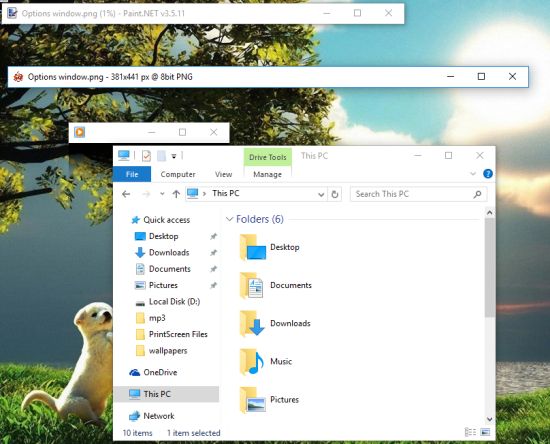
That’s it, guys! You need to do the same for other programs.
Other Key Features of This Software:
Apart from the main purpose, there are many other important features of this software. You can access Option window and then you can:
- Set the hotkey to make any window transparent. You can also set the transparency level.
- Hide any program from the system tray.
- Set any window to stay on top.
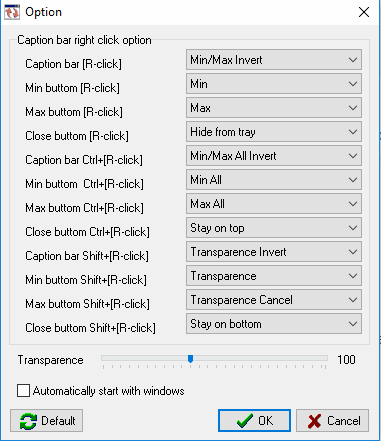
- Set action for maximize, minimize, and close button of applications, etc.
The Verdict:
Shock Caption is a fantastic software that has a different and unique purpose. Just a right click will help you collapse any program and show only the title. Other features can also be used as per the need.