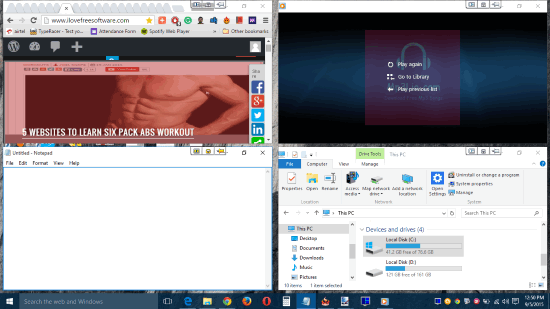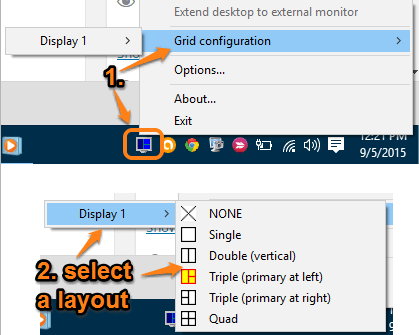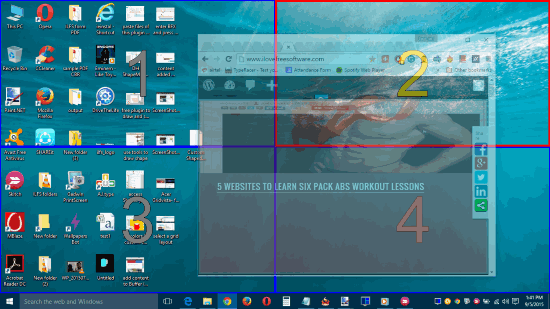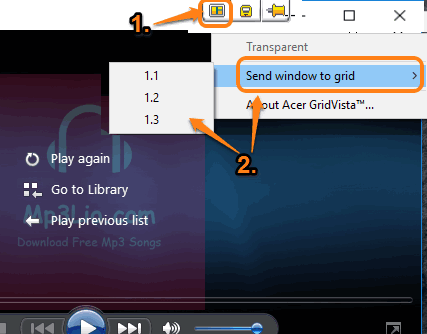Acer Gridvista is a free software to work with multiple applications together on the desktop screen. For example, you can browse the Internet, watch YouTube, use Notepad, and File Explorer without switching between windows. You can arrange opened windows in Grid and then it will be easy for you to use multiple applications.
Yes, Windows OS has the native feature to view two windows simultaneously (horizontally or vertically), but this software has different Grid layouts (total five). You can choose any layout and arrange windows. Apart from this main feature, it also lets you make any window transparent, and pin a window to remain always on the top.
See the above screenshot where multiple windows have been put by me in Quad view mode. Although you can manually set the position of multiple windows, but it takes time and also the windows don’t restore to the set position after maximizing or minimizing. Using this software, all windows will automatically regain the shape using the option.
If you want to work with multiple tabs together in Chrome browser, then you should check Tab Resize and Picture in Picture Viewer.
How to Put Multiple Applications in a Grid Layout to Work with Them Together?
Download the zip file of this software and install it. When you launch it, it will sit silently in the system tray. Now the very first thing you need to do is select the type of Grid. It can be done by right-clicking the system tray icon of this software and accessing Grid configuration. The available Grid layouts are: Single, Double (vertical), Triple (primary at left), Triple (primary at right), and Quad.
After selecting a layout, it’s time to arrange windows in positions. There are two ways to do so:
- Drag a window and numbers will be visible to you on your desktop screen (based on the selected layout). You can drop that particular window to a number to fit it to that place.

- This software adds three different buttons to the title bar of almost any window. See the screenshot below. Among these buttons, the very first button provides options to set the position of the window in the grid and make window transparent.

The rest of the buttons are available to lock the window to the grid and pin the window. Use them according to your requirement.
Conclusion:
Those who have a widescreen monitor, they can make use of this software to work with multiple applications together. Even for the normal screens, this software can be handy for sure. Go ahead and check yourself if it fits your need or not.