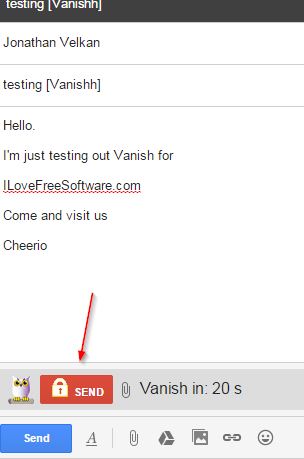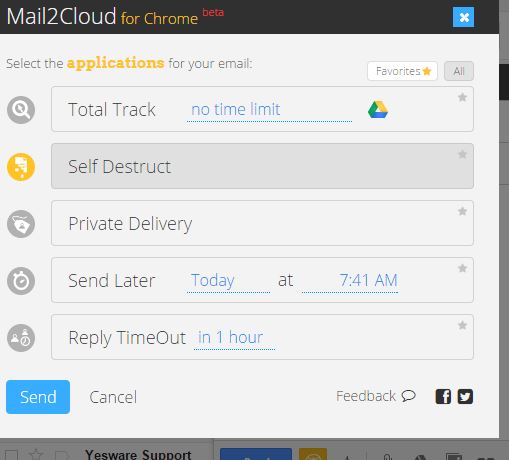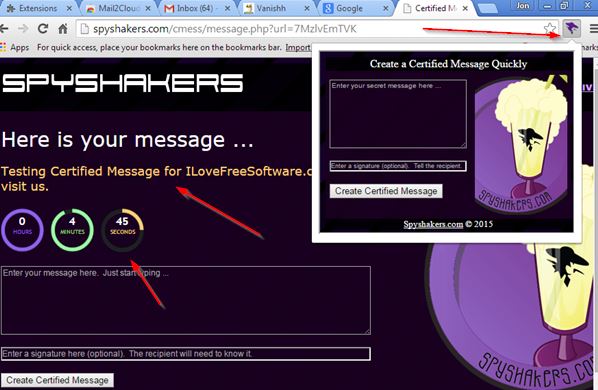Here’s a list of 3 self-destructing email extensions for Chrome which can be used to create emails that get destroyed once read or after a certain amount of time has passed. Communication using self-destructing messages is very popular in the movies and also in anonymous chat apps. Emails can also be sent with self-destruct mechanisms put in place, so that the person who receives them can only read the email once, and so that emails cannot be forwarded further.
Let’s look at these extensions below.
Vanishh
Vanishh lets you send self-destruct emails, but only if both recipients have Vanishh apps, addons, and extensions installed and an account on the Vanishh website registered. In case of Chrome, emails are still sent from existing email accounts, Gmail, for example. Vanishh just adds an additional layer of control through its own system that allows the email to be deleted after it has been read, or a certain time has passed.
Make sure that when you want to send an email with an expiration date, that you use the Vanishh Send button, instead of the standard Gmail Send button, which doesn’t send self-destruct emails. If the recipient doesn’t use Vanishh, they will be given links to download the app and access the email that has been sent to them. Vanishh has apps for Android, iOS, Windows Phone, Firefox and Chrome.
Get Vanishh
Also, have a look at Noteshred: Send Encrypted and Self Destructing Notes Online Free.
Mail2Cloud for Chrome
Mail2Cloud for Chrome offers a lot of useful tools for email management, like email tracking, email scheduling, reply timeouts where there’s a set amount of time for the other person to reply to the email that you send. All this is available next to a very intuitive and easy to setup self-destructing email functionality.
What’s great about Mail2Cloud is that it doesn’t require the email recipients to install Mail2Cloud in order to read self-destructing emails that you send. This is made possible by converting emails that you send to images and instead of sending plain text, emails with images embedded into them are sent. Images are hosted on Mail2Cloud and can be easily deleted. Email itself isn’t deleted, only the embedded image, after a set amount of time has passed.
Certified Messages
Certified Messages works a bit differently from both of the self-destructing email extensions that I covered up until now. Instead of sending a text via email, it will just create a page with your message on it on the Certified Messages website.
On the left, you can see an example of the message. Underneath it there’s a timer telling you how long you have before the message self-destructs. With the installation of this extension, you also get a top right corner dashboard from where you can create the self-destructing messages. Once created you get a link to the message that you can then send via email to people, so theoretically it is a self-destructing email.
Also, have a look at Create and Send Self Destructible Messages with Encryption.
Conclusion
Mail2Cloud is my favorite self-destructing email extension out of the three that I covered above. It’s mainly interesting because it has the easiest implementation of self-destructing emails (the image method). Try it and let me know what you think in comments down below.