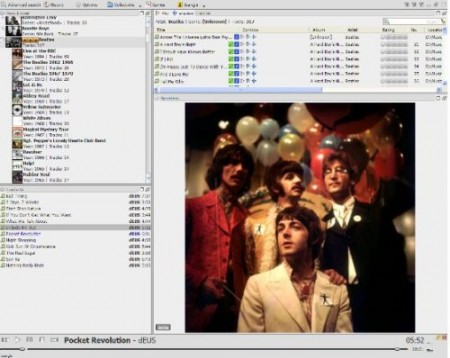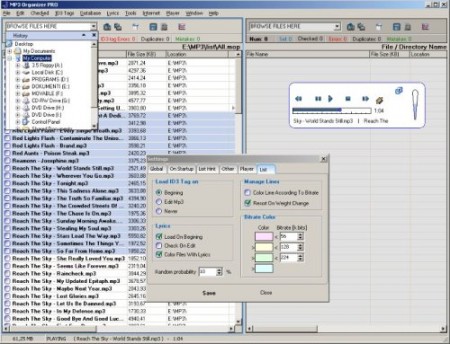Here are 5 free Media File Organizers used to organize music media files on your computer for better searching, browsing and playing. All these freeware media file organizers are completely free.
MediaMonkey
MediaMonkey is a free MP3 organizer that allows users to organize music media files in a better way. You can easily manage your music library with this simple handy tool and synchronize it with your iPods, iPhones and any MP3 phones or other Audio devices. With this freeware you get all the features that you might want from your media file organizers. Organizing your files will make searching, browsing and playing options faster and much easier.
Manage music files
With this free MP3 organizer, you can easily manage your large music files so that when you search for a file, it gets easier for you to get one easily. You can easily search and browse for your music file in your large library with this feature. It can manage upto 50000+ music files at a time along with handling your system storage space and optimally using computer resources. Organize, browse, or search music by Genre, Artist, Year, Rating, etc.
Synchronize it with your portable devices
The application helps you to sync your cell phones and other portable media devices with this application so that you can carry your collection wherever you go. The freeware is fast and simple and makes your albums available to you anytime. Just the single click to the Sync button to sync tracks, podcasts, and related files properties such as Album Art, ratings, play history, and many more. Thus you do not need to transfer every song individually, the freeware automatically sync all the available data to your devices.
Tagging and organize
The freeware allows you to tag your files with the nick names so that you can search for them instantly and avoid wasting time in searching for song in your vast library. The application comes with tag editor, that allows you to update and correct missing labelled tracks via drag-and-drop from one artist/genre to another or using the categorization toolbar allows you to quickly set ratings, mood, and other information as you’re listening to music.
Read more about MediaMonkey, or download free here.
You can also check out AudioBox.fm, Muziic or EvilLyrics.
Jaangle
Janngle is a free music organizer that helps you to keep your music library organized and well managed, when you can categorize your music files with easy to use interface. The application has inbuilt player that helps you to play your music files with effects and cross fading features. The application smartly reads and scans the tag info in the playlist and displays the info on the screen so that you can keep your collection update and managed.
With this free music organizer you can also record all the info about the artists in the database. Whenever you click on the artist name, all the relevant details fed by you in the database will appear like the artist image, all the songs by the artist in the library and artist biography. Thus you can use this freeware if you are serious music collector. By double clicking a track in the list you hear the music playing.
The freeware has intuitive interface that helps you to operate this app with ease and you can make optimum use of this freeware. The user interface is divided into panels that contain all the info about the artist you want, songs categorized as per the artist and the biography. You can also change the interface to the simple music player where you can play back your playlist, manage your playlist and tag your tracks with the commons words. the freeware is developed with feature of categorization whereby you can sort your music files into various categories like artist name, album, year and many others. This features will help you manage your albums and search them throughout.
Read more about Jaangle, or download free here.
Helium Music Manager
Helium music manager is a easy to use and free app that will help you to manage your music library with ease and with simplicity. You can perform almost all the functions and manage your music database with easy to operate features and functions. Manage, explore and play the music albums. The key benefits of the freeware are-
Import
You can import almost the entire range of audio formats in this application for your convenience and play them in one single interface. It supports mp3, mp4, flac, ogg, wma and more as well as audio CDs, vinyl and tapes. The application is developed with database manager codes that will help you to surf within the music library for music files and medias.
Manage
The application is a free music manager, where you can explore the music albums and repair broken MP3 files. You can also rename your files and categorize them for your ease to browse them Automatically rename files and create custom folder structures, convert files to different formats.
Easy browsing
This feature will help you to filter your library content and search for your favourite songs and create playlists. The freeware gives you many different ways of browsing music. Filter your files contents so that you can check out only that music file in which you are interested. Filter music file from certain genre, artist, publisher and others. You can also check out the charts and stats feature of the application which will let you know the albums and artist you have assessed most and the frequency you have heard certain particular songs.
Play and Sync
You can play the music files from this application, without using an external application. Not only that you can play music but also stream songs with Shoutcast and scrobble them with last.fm. This application also integrates itself with Windows Live Messenger, so that you can show your friends what you are listening. Every single track played is logged. You can also synchronize your iPods and other portable devices with this app.
Read more about Helium Music Manager, or download free here.
MP3 Organizer Pro
MP3 Organizer Pro is a free software that allows you to organize music files. The application is developed with powerful tools that help you to manage your files and you can search for important music files instantly without wasting any time. This app is small and compact which offers you all important features. You can track your music files, load and save them in various formats like Ogg, Wav, MP3, other audio formats.
The freeware comes with print cover a feature that helps you to print covers for your CDs and DVDs. You can set an image to the cover and draw supporting lines or put an image on the cover. This handy tool helps you to save the settings permanently so that you can you can print covers without altering settings.
With this freeware you can load music files from your CD. Load all the songs from the CDs and gather them at one single place. You can easily retrieve your old forgotten songs by loading them into this freeware from old CDs. The application is designed to store our list from the CD, so that when you search for your song, this free app will tell you which CD contains your song.
Interestingly, you can view and edit your lyrics file with this free app. However, by default editing is disabled and you will have to enable it if you wish to modify lyrics or change the language in which you want to express it. You just have to right click on check box “read-only” and it will enable you to delete rename or even print selected lyric.
Download MP3 Organizer Pro free here.
RealPlayer
RealPlayer is a free media player that helps you to manage media with your system. The applicaion is a simple tool that offers you intuitive and powerful features for searching, sorting and organizing media files. You can catalog videos and audios and avoid wasting time behind long search and browsing for music files.
The application is complete set of tools to manage your library and organize videos. You can download videos from the web and organize them with this free app for further use, play back your files with the in built player and you need not require any external applications. You can also load songs form the CDs and create playlist out of it. And not only music files, the application also allows you to use this freeware for your digital snaps and you can create photo album.
You can view you music files in thumbnail and recognize your videos instantly. You can manage your music files with this single tool. Edit files properties with this freeware and change the file info for better searching and browsing use. Create play list and edit them.
You can also search for your files instantly with this freeware. The search engine of the app is very easy to operate and you can find your files with as you type method. You can also integrate seamlessly with other features of the application.
The application supports almost all the media file formats like FLV AVI WMV WMA MP3 MP4 3GP, RM, and many more. The configurable media player is offered along with this free music file manager, so that you need not require external player software. Also convert, share and burn the files with this single application. Synchronize your files with the media devices and iTunes and convert them with supporting formats.
Read more about RealPlayer, or download free here.