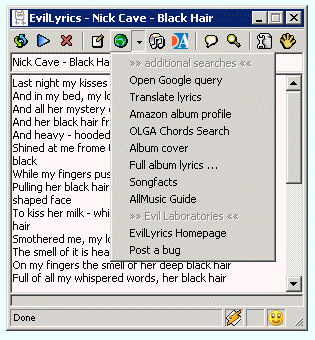EvilLyrics is free software to add lyrics to Windows Media Player. It works in its own little window and displays the lyrics for whatever song it detects playing, making it easy for the user to enjoy singing along with their music, even if they didn’t know the lyrics beforehand. It is a lovely bit of software that is helpful for anyone who uses Windows Media Player to listen to their music.
Another similar plugin that we reviewed earlier to add lyrics to Windows Media Player is Lyrics Plugin.
Here are some of the features of EvilLyrics:
- Searches over 15,000,000 lyrics.
- Karaoke: Create and share timestamps.
- Stores lyrics for offline viewing.
- Translates lyrics.
- Allows searching for guitar chords, album art, etc.
- Only 800kB installation file.
- Contains no spyware or adware.
Apart from Windows Media Player, EviLyrics can also add lyrics to following Media Players:
- Winamp
- iTunes
- MusicMatch
- Foobar
- MediaMonkey
- RealPlayer
- QCD
- Y!Music
- XMPlay
- AlbumPlayer
Comprehensive Lyric Searching
EvilLyrics’ system to add lyrics to Windows Media Player is very comprehensive indeed. It consults a series of lyrics websites in order to have the best chance of finding the correct lyrics for your song at speed. It also stores the lyrics when it downloads them, so that they can be viewed offline.
The offline factor in particular is very useful as it will eventually build up a library of many of the songs that you own, meaning that eventually your entire music library will be available as lyrics offline, meaning you can view the lyrics that you need whenever you want them. This is very useful indeed.
Thoughts…
For such a tiny download, EvilLyrics is an excellent tool to add lyrics to Windows Media Player. It searches rapidly through a huge library of lyrics in order to find what you want. The fact that it saves the lyrics to be used offline later on is an excellent idea and certainly very useful.
Overall, this is a brilliant piece of software that is perfect for anyone who often searches for the lyrics to the music they listen to.
If you want to see lyrics with YouTube videos, you should try Tubeoke.