FFmpeg Online by wide.video is the in-browser implementation of FFmpeg that you can access quickly and perform video processing tasks. This project is open source as well so you can spin up your own instance of online browser based FFmpeg in a few minutes.
This online FFmpeg can do almost all the things that you’d expect from the original version. You just upload a video, specify an operation and then get the output. In the browser there, it offers a simple console in which you can enter a specific FFmpeg command on the uploaded video.
FFmpeg Online comes with a lot of encoders and decoders, and you can list them right there. For now, there is no need to download anything or do a user sign up/registration. There is ready made commands as well that you can execute on your uploaded video.
If you know what WebAssembly is, then you will understand more clearly how this tool works here. This runs entirely in the browser, and you can perform common video tasks such as flipping a video, trimming a video, extract audio from a video, convert videos from one format to another, and much more.
Run FFmpeg Online in Browser via WebAssembly on this Website:
As mentioned earlier that there is no sign up or registration, so you can just access this online FFmpeg here. Or you can also explore its source code so that you can host it yourself or maybe run locally on your PC. The main interface is simple, and you simply start by uploading a video.
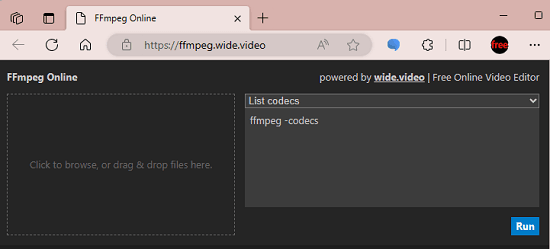
Next, from the terminal like interface, you can see the list of options. Run a command there to see the list of available codecs.
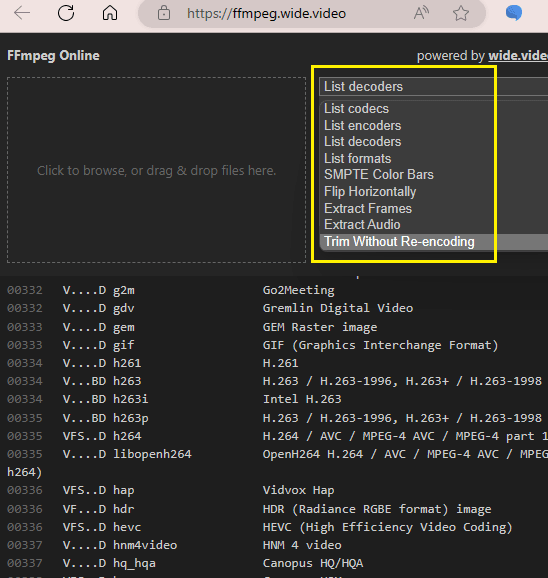
Now, you can just any FFmpeg command on your video. Just remember to change the name of your video file to the original file’s name, otherwise it will not work. Also, for now there seems to be a bug in the tool when processing videos with multi word names. So, to run a command successfully, you need to rename your file with a single word.
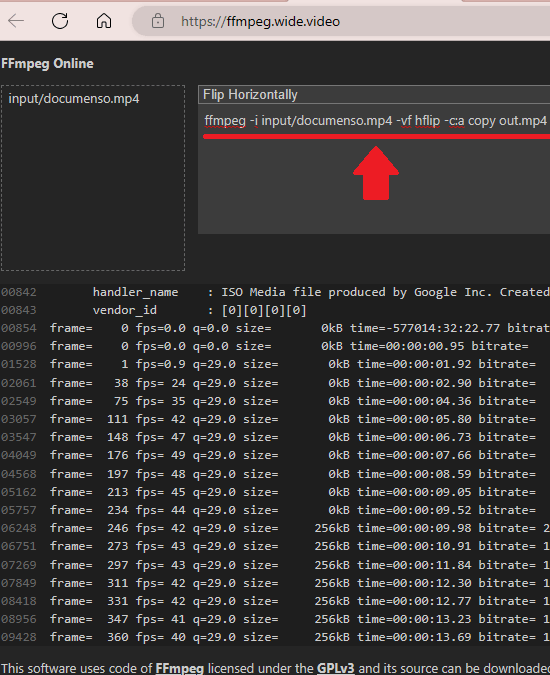
In produces the output on the website as well and you can download that on your PC. You can see this in the screenshot below. Also, you can reupload the file you just downloaded to process it further.
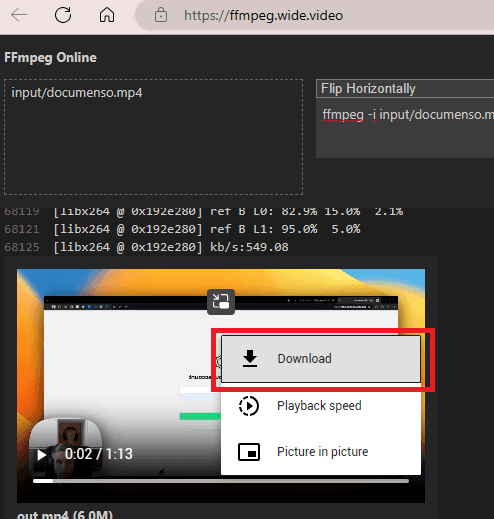
In this way, you can use this simple and powerful tool to run FFmpeg online in the browser without any dependencies and heavy backend. The manual setup can be a little daunting but that’s just one-time headache.
Closing thoughts:
Honestly, having FFmpeg in the browser can save a lot of time and effort that goes in setting it up, especially on Windows. With this WebAssembly, you can now apply various video processing operations in the browser without installing anything. Also, we covered an AI based tool to generate FFmpeg commands and you can take help from that to generate commands to apply a specific video operation.
Overall, it is bit slower than the original FFmpeg on CLI, but it will get better in the coming updates. Till then, it will suggest you use it to process small sized videos first.