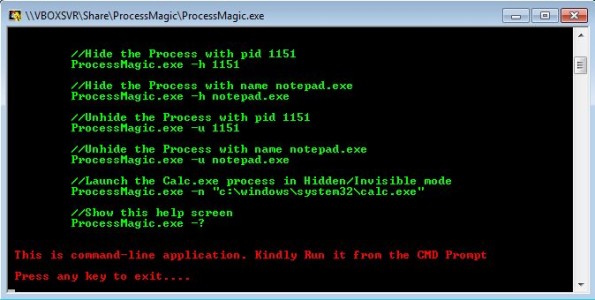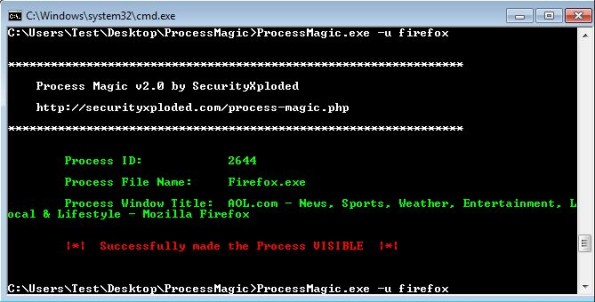Process Magic is a free program hider for Windows which you can use in order to hide running applications. What do we mean by hide? Application window will be hidden, you won’t be able to see it, but the process will still be running in the background and the program will be doing whatever it is that it was doing before you decided to hide it.
Process Magic is a command line application which has to be launched from inside the command prompt by navigating to the location of the executable. On the image down below you can see the message that you get when you click on the executable directly, when it’s not started from inside the command prompt. This message explains to you how you should be starting this free program hider.
Even though this is a command line application, you only need to remember a very short one line command for hiding the application and then another one for making it visible again. If you want, you can also start applications hidden using Process Magic, not just hide those that are already running.
Key features of Process Magic are:
- Free and simple to use: easily and in a few clicks hides applications
- Can be used in order to hide application windows, process stays running
- It can hide existing applications or you can start hidden applications
- Hidden applications continue to run in the background, working
- Portable: does not require any kind of installation in order to run
Applications that can’t be minimized to system tray, but you would like to get them out of the way when you’re using the computer are just the kind of thing that you can use Process Magic for. Application will still do whatever it is that it does, but you will just not have to see it, it will work in the background, be hidden. Here’s a few pointers to help you get started.
How to hide applications with Process Magic: free program hider for Windows
Command that you need to know in order to hide program windows with Process Magic is this:
ProcessMagic.exe -h firefox
This is the command that you have to use if you’ve navigated to the directory where Process Magic executable is located. The -h parameter tells this free program hider to hide the application.
Now in order to make the application visible again, you have to run that very same command, except you now need to use -u parameter, instead of -h, see image above. After the parameter you need to type in the name of the process that you’d like to hide, in our case it was “firefox”.
Conclusion
Process Magic is very simple to use, despite being a command line application, and it can be very useful in situations that we described a few lines back, when you want to minimize to system tray an application that cannot be minimized. Just use Process Magic and hide the entire application window instead. Give it a try and see how it goes.