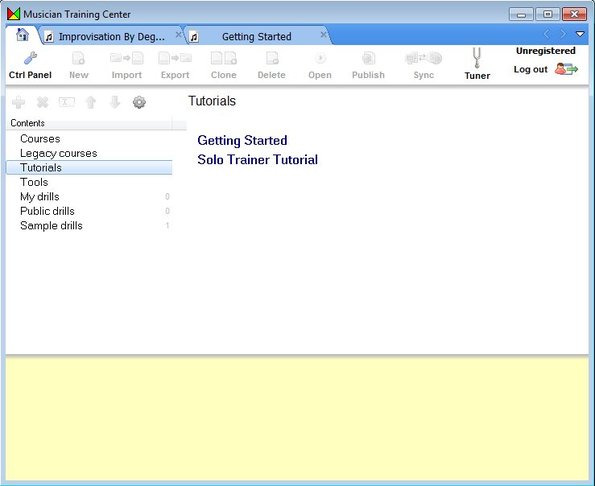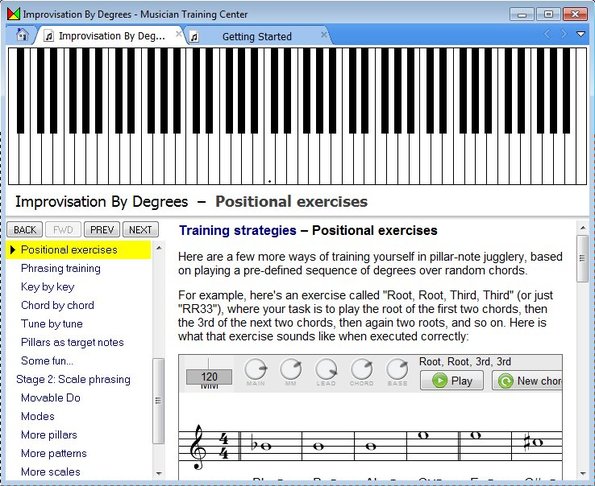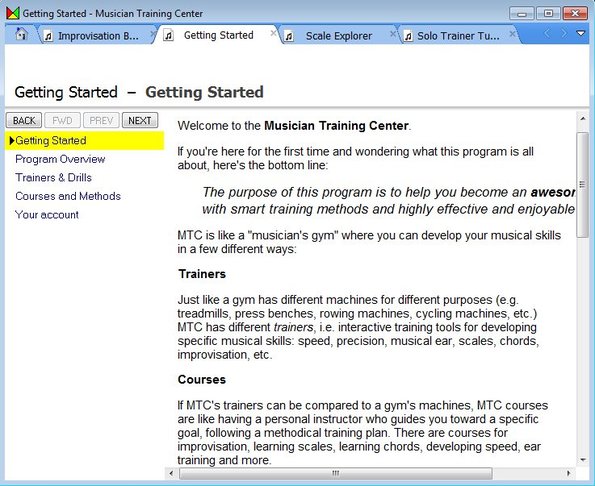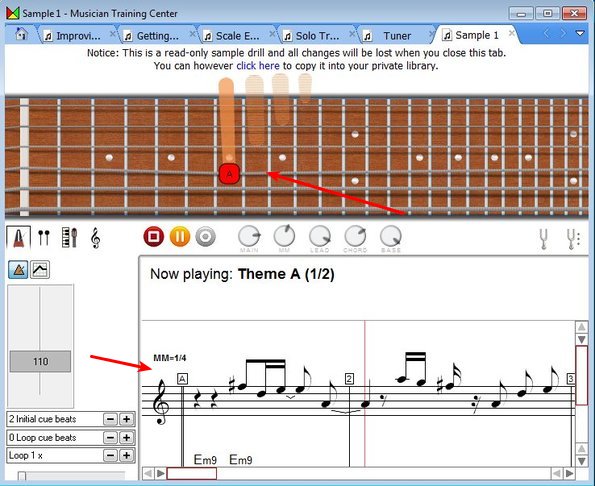Musician Training Center is a free musical training software for Windows which allows you to learn how to play a large number of instruments. Large selection of course can help you get a better grasp of note reading, chords, scales and rhythms. As the notes are being played, you can keep track of their changes on actual instruments, guitars, pianos, to help you visualize where the notes are and how the example sheets are supposed to be played.
Interface of this free musical training software can be seen on the screenshot below. In the left sidebar you can access training course which covers a wide range of topics.
Similar software: Guitar Note Practice, Bleeper Music Training.
When you click to open one, they open in a new tab, several can be opened at the same time. We already have a couple of them open.
This is how it looks like when you have a course opened. It’s not necessary for it to have an instrument at the top, it’s possible to just have a textual lesson.
Key features of Musician Training Center free musical training software are:
- Free and simple to setup – comes with preloaded courses and examples
- Allows you to practice note reading, chords, scales, rhythms, etc.
- Examples – play musical examples with instrumental demonstration
- Supports practically every instrument, but not with all exercises
- Allows you to setup an online account where you can save progress
- Play-Along Trainer – for creating drills and example of your own
- Comes with 5 different musical exercises for you to choose from
Free version of this free musical training software is limited in the number of exercises that you get. Those who are interested in more are gonna have to buy additional exercises from the website. Here’s a few pointers to help you get started.
How to learn music and create exercises with Musician Training Center free musical training software
When you run it for the first time, you’re gonna be offered to register account online (so you can save progress and drills online), but you don’t need an account to use this free software. It’s best that you first open up Tutorials >> Getting started from the courses list on the left.
There you can familiarize yourself will all the ins and outs of Musician Training Center. Those who are interested in getting down and dirty right away can for example start with a drill example, there’s 1 available in the free version.
This is obviously for a guitar. You can play through the notes down below and watch how they have to be played at the top. Finger indicators show you in which position they have to be for each one of the notes, as they are played. On the second image from the top you can also see something similar for keyboards, only that’s a more basic exercise.
Conclusion
Musician Training Center is a great musical training software. It hardly has any faults, and best of all it’s completely free. We haven’t even talked about the fact that you can also create your own drills, share them via web with other users of Musician and so on.