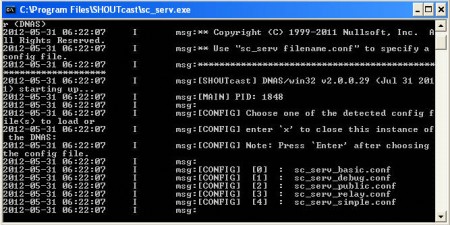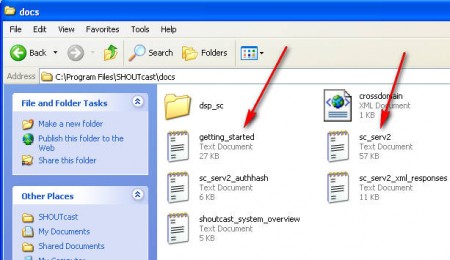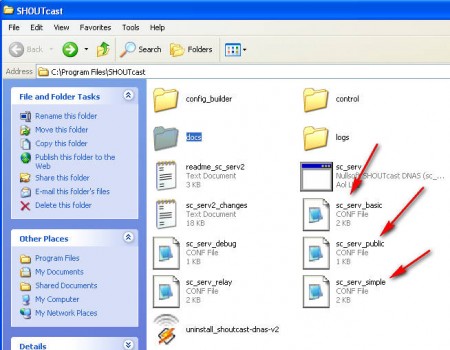SHOUTcast DNAS can be used to create your very own shoutcast radio station on your home computer. Shoutcast service has become very popular with music lovers. There are a lot of different Internet radio stations out there and if you ever wondered if it were possible to create one of your own, now you know the answer, yes it is and you can use SHOUTcast DNAS in order to do it.
What you see above will be pretty much everything that you are gonna see when using SHOUTcast DNAS, yes that’s right, this application doesn’t have a graphical interface and in order to use it you’re gonna need to know some basics about the command line. Don’t give up on this app right away, even though the config is a bit more difficult, have some patience and you’ll have your radio station up and running in no time.
What to do after installation of SHOUTcas DNAS
When you install this Shoutcast service on your computer, you need to open up the installation directory and there look for a file called getting_started located in the docs directory. The creators of SHOUTcast DNAS have provided decent documentation with this free shoutcast server application and if you do not have any kind of experience it would be best that you read as much as you can before doing anything.
The getting started file is a shorter version of the other one which is pointed on the image above, which contains majority of information on how to start a radio, but since the first one is shorter, let’s have a look at it.
Configuring your very own radio station
To configure a Shoutcast server, after installation and after reading at least the getting started guide you should know that all the necessary settings for setting up Shoutcast are located in the config files in the SHOUTcast DNAS main directory.
These 3 files are the most important files which hold the majority of configurations. There’s also the sc_serv_relay, but use this one only when you are transmitting somebody elses shoutcast radio, in which case you are only the relay.
Guide suggests that we start our configuration with sc_serve_simple config file, so open it up and start studying what kind of options are there. Most of it will probably not be clear for you, for this reason you need to go back to the docs page, see second image from the top, and there open up readme_sc_serve2, in it you should find all the information that you need, if not, open up online resources on the developers website.
Also check out other services through which you can create your own internet radio stations.
What’s necessary to run a Shoutcast server?
Well you’re gonna need a computer for starters, with either Windows, Mac or Linux installed on it, since these are the operating systems on which SHOUTcast DNAS works. You need to know how to configure everything and last but not least you need a static IP address if you’re gonna do all of this from home. Like it was said it’s very hard to start up your Shoutcast station, but with SHOUTcast DNAS it’s easier, even though it doesn’s seem that way.