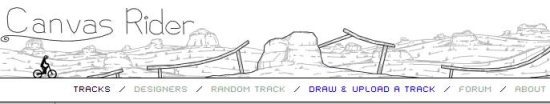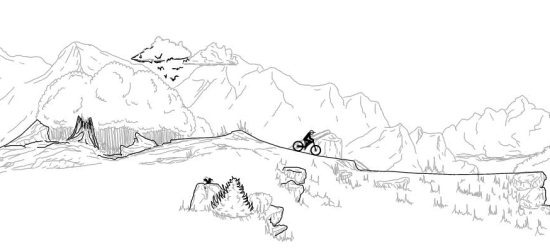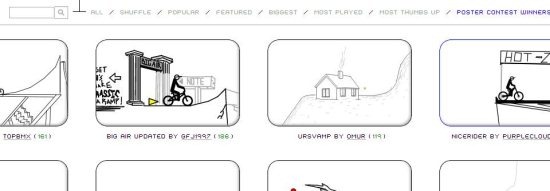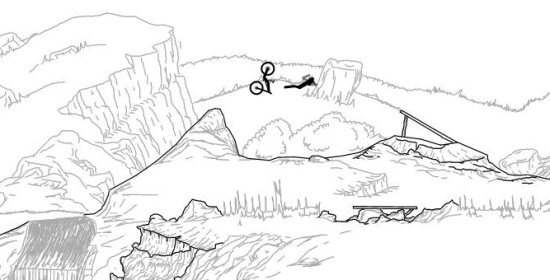Canvas Rider is a free bicycle riding game to play on your Chrome browser online. Design or play on tracks that are already designed by other players and have fun.
In Canvas Rider you can play with two bikes: BMX and MTB. You just have to balance your bike all the way through the track and race for best time. There are many different tracks available and you can design your own tracks as well. The game looks very simple but it’s really addictive.
About Canvas Rider:
Canvas Rider is a black and white game; in a 2D scrolling mode. Your aim is to complete the track in a short time; without getting killed. The beauty of the game lies in the tracks and their design. You have to control and use your tactics to maintain the bike on the track. There are dead points, breaks in road, slopes, gravity modifiers, etc.; so watch out for all those obstacles and maneuver your vehicle through. If you set a record then your game will be stored and others can view it. The game is written in JavaScript and HTML5.
How To Install And Play:
Just open your Chrome browser and download the app from the link given at the end of the review. After launching the app you will see the homepage of the game. There you will see a number of tracks and categories like: tracks, designers, random track, draw & upload track, forum, and about. If you click on tracks section you will see sub categories like: all, shuffle, popular, featured, biggest, most played, most thumbs up, and contest winners. Try visiting every category because hundreds of tracks are submitted daily. In designers category you can see the: biggest contribution, most featured, most played, etc. If you click on random track, then a random track will be assigned by the game itself for you to play. Draw & upload a track option allows you to design your own tracks and then you have to register and log in to upload the track that you have designed.
In the game, the checkpoints are indicated in blue dots, goal is indicated in yellow dot, boost is indicated in yellow arrow, gravity modifier is indicated in green arrow, and bomb is indicated in red dot. Make sure you don’t touch the red dots because you will explode and use other options as a tactical way to complete the track in a short time.
Controls To Play Canvas Rider:
The controls are pretty simple:
- Up arrow to paddle the bike.
- Down arrow to slow down.
- Right and left arrows to balance your bike.
- Enter to start from previous checkpoint.
- Backspace to restart the game.
- [Z] to change your bike direction.
- Use mouse scrolling to zoom in or out.
When you hit a wall or land badly, then the bicycler’s death is depicted in a funny way. His body twists like a thread and the bicycle topples over. The graphics and physics of the game is very well designed. If you like biking games, then try: SuperBike Racers and Desert Moto Racing.
Click here to Download Canvas Rider extension for Chrome.