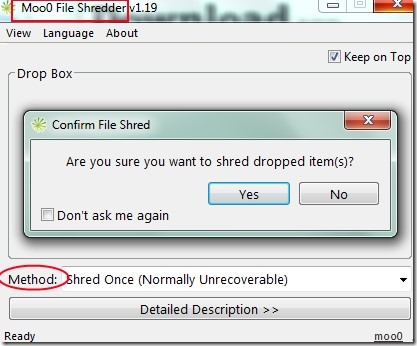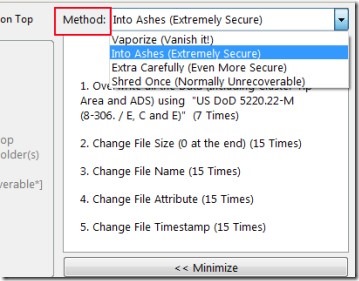Moo0 File Shredder is a free file shredder software for Windows that helps to delete confidential files securely and permanently. You can use it absolutely free for personal use. It’s a handy product of Moo0 software that provides a secure way to delete your secret files without any possibility of recovery. Although you can simply delete, but many a times such files can be recovered using some file recovery software. Moo0 File Shredder comes in handy in that situation. It is a simple software that supports a drop box where you can drag n drop files to delete them permanently.
This free software to delete files permanently provides four types of deletion methods which you can choose according to your requirement. Each deletion method delete files and changes file size, file name, file timestamp, and file attributes multiple number of times. For example, if you would choose Normal method, then it will delete, rename file, change size, attributes etc. twice
Interface of Moo0 File Shredder is visible in below screenshot. You can select the deletion method and can drop multiple files and folders in Drop Box of Moo0 File Shredder.
Immediately after this, a pop up window will open up asking you to confirm the deletion action. Hit the ‘Yes button’ and added files or folders will be deleted for forever. It is one of the fast and simplest process for permanent data deletion.
Some other Products of Moo0 software we reviewed earlier are: Moo0 Transparent Menu, Moo0 Video To Audio, Moo0VideoMinimizer, and Moo0 MultiDesktop.
Look At The Key Features of Moo0 File Shredder:
- Simple and handy solution to permanently delete files.
- Easy drag n drop supported interface of Moo0 File Shredder.
- Provides four methods for data deletion. These are: Vaporize (that uses Gutmann process), Into Ashes (changes file size, attributes etc. upto 15 times), Extra Carefully (uses US DoD process & overwrite all data 7 times), and Shred Once process.
- Very easy to work and lightweight software (less than 2 mb).
- Free to use for non-commercial purpose.
Download & Installation Process For This Free File Shredder Software:
You can download this software using the link present at the end part of this article. Once you will download it, run its setup file and start the installation. Follow the installation steps and complete the installation. After this its window will open up or you can use it later with its desktop shortcut.
Conclusion:
Moo0 File Shredder is handy in case you want to remove those files and folders that you don’t need anymore. Select any method according to your priority and delete your data.
You may also try Recuva, TurboShredder, and BitKiller.