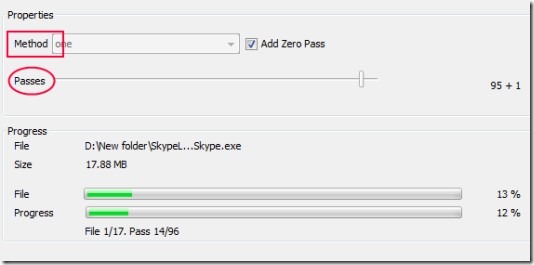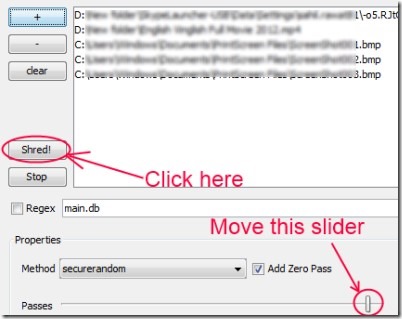TurboShredder is a free portable software for Windows that lets you securely delete files by shredding them with one click. TurboShredder overwrites data upto 100 times, and most of the other similar software lack this feature. Thus it becomes almost impossible to recover those deleted files using file recovery software. It provides multiple methods such as securerandom, gutmann, random etc. that are helpful to overwrite data. Thus you can securely delete files with TurboShredder and no one will access them.
With this portable software, you can delete any kind of data or files such as images, audio, video, programs etc.
You can see in the above screenshot that after selecting method and passes (for overwriting data), you can easily shred files which you want to remove from your computer. Greater number of passes will slow down progress but will delete files more securely. See below how you can work with this software.
How To Securely Delete Files With TurboShredder?
As this software is portable, there ain’t need of installation. You can open it and work with it directly after downloading it. You will find the download link at the end of this article. On its simple interface, you will find a ‘+ button’ as it is visible in screenshot below. Use this button to add those files which you want to delete permanently. After this, you can select the method for deletion along with desired number of passes for overwriting the files. Use the slider to increase/decrease number of passes.
After doing the adjustments, you can hit the ‘Shred button’ to start the shredding process. Once after completion of the process, your files will be deleted permanently. This way you can delete confidential stuff which you don’t need anymore.
Similar software: BitKiller, Free File Wiper, and Eraser.
Some Key Features of TurboShredder:
- Overwrites data upto 100 times.
- Provides multiple methods for secure data deletion.
- Available as portable software which you can take with you anywhere.
- Simple software and very easy to use.
- Very lightweight and free to use for everyone.
In brief, TurboShredder is a very helpful software for deleting confidential files of yours which you no longer need. No one will access them including you after deleting with TurboShredder.