You can easily access your Instagram account on PC through your web browser. The web version of Instagram lets you browse photos posted by people you are following, and view photos posted by you. But, unfortunately you cannot send Instagram DM from computer, or even post photos through this website. Thanks to this free and open source Instagram Desktop Client, named IG:dm Desktop, you can send Instagram messages on PC easily. It is especially designed for Instagram messaging on computer. With pretty simple interface, it serves the purpose of Instagram messaging beautifully. Moreover, it is cross-platform and is available for Windows, Mac, and Linux. This software has a couple of bonus features added, which I will share later in this article.
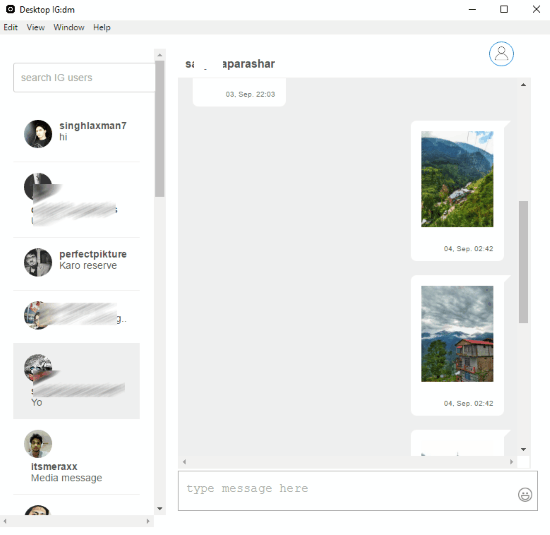
Checkout this free Instagram Hashtags Generator and get more likes on your Instagram posts.
How To Send Instagram DM From Computer Using IG:dm Desktop
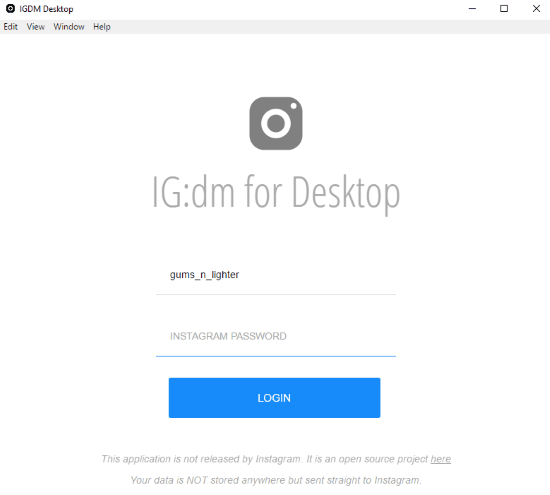
To be able to send messages, you will have to login here with your Instagram ID. Enter your Insta ID and password to get going. The software states that it will not store your data.
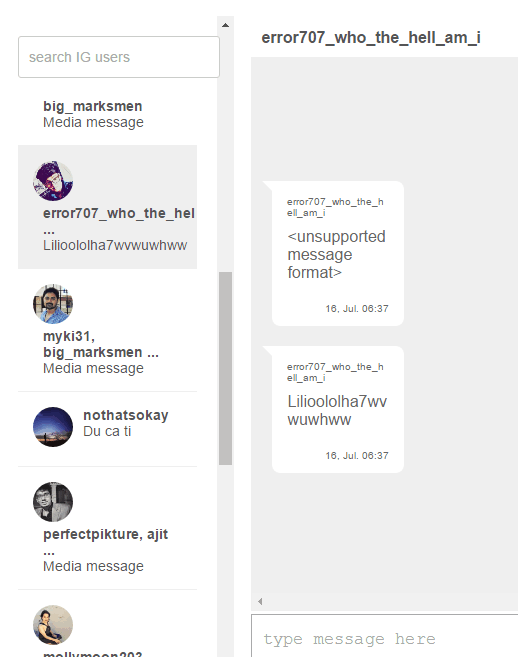
You can easily send a DM to someone who you are already messaging with. The list of ongoing conversations is displayed on the left side of the interface. This includes personal chats as well as group chats. Click on a conversation to open and view the messages.
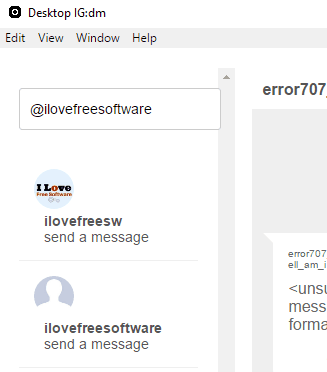
To talk to a new person, you will have to search for the user with their user ID. Type @ followed by the username to conduct a search. The user profiles are displayed according to the typed ID. Click on the ID to open a conversation window. Remember, you cannot access your follower or following list to search for users. The search is totally based on Instagram user ID. Access to follower or following list would have been a good addition to this software to send Instagram DM from PC.

A new conversation window looks like this. You can type and send text from here. In addition, you can also send emojis of your choice. No option to share photos, etc. can be found here. Although you can view multimedia elements. You can view images sent by others, or images sent by you before in an existing conversation.
Save Instagram Stories on your PC to view later with this free Instagram Story Saver.
How To View DM Images On IG:dm Desktop
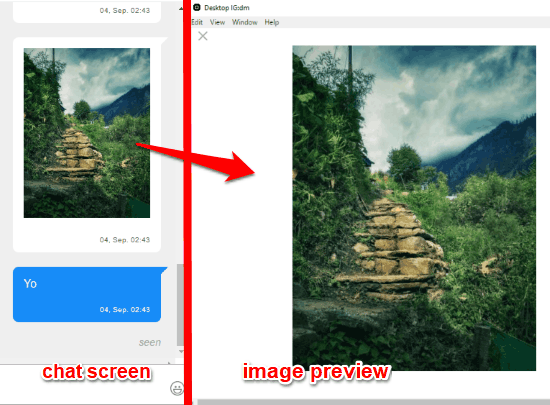
When you click on an image, it is displayed in full screen. After viewing the screen, click on the cross button on the top left corner to close the full screen image preview.
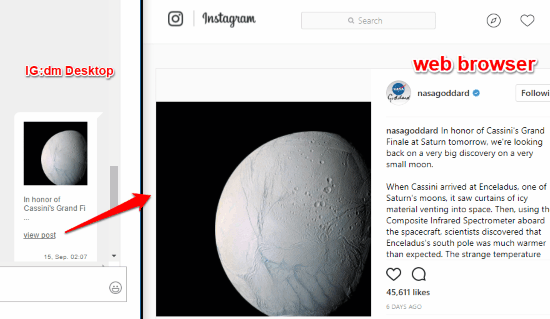
On Instagram, you can also share Instagram posts. If someone has shared an Instagram post with you in DM, you can view that as well. Although you cannot open the post and view it in this software, it opens up in your default web browser.
Bonus Feature:
Find Who Is Not Following You Back On Instagram
Yes, this software lets you view those profiles which you have followed, but they are not following you back. Go to the Profile option on the top right corner of the screen and click on the Users Not Following Back option. This will bring up the list of such user profiles.
Do Not Send Read Receipts
If you do not want other users to know that you have read their Instagram DM text, simply activate this option. This option is also available in the Profile menu at the top right corner of the interface.
If you want to switch User account, the option is available in the Profile menu available at the top right corner of the interface. Click Logout and you will be able to login with a different Instagram ID.
That’s pretty much this Instagram desktop client to send Instagram messages from computer can do.
Final Words:
As a user, I was pretty much impressed by this software to send Instagram DM from computer. It is a dedicated tool for Instagram DM, and does what it says. The clean interface makes it easy for you to access, exchange, and manage Instagram messages from PC. Using this software would have been more fun if it gave access to followers or following list. You can search for any Instagram user if you know their username, which makes up for the absence of the follower or following list.