Update 2022: This website no longer exists now. We recommend you to try some other alternative instead.
Wanderlust Scrapbook is a free online travel scrapbook to share travel photos and stories. You can document your entire travel story and write down all about your experience at one single place. It’s a great way to keep your friends and family updated about your trips and share your experiences. Now, you no longer need to wait till you reach home to share your stories or photos. It saves time and gives a more real time feel, which makes your travel experience all the more special.
Did you know? You can Create Your Own Travel Blog on Map for free?
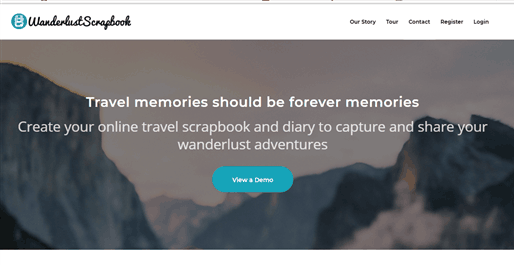
Getting Started With This Travel Scrapbook to Share Travel Photos and Story Online
The basic interface and the landing page are very captivating. The most prominent tab is the “View Demo” tab right in the middle of the screen. You can use it to get an idea about the basic working mechanism of this application.
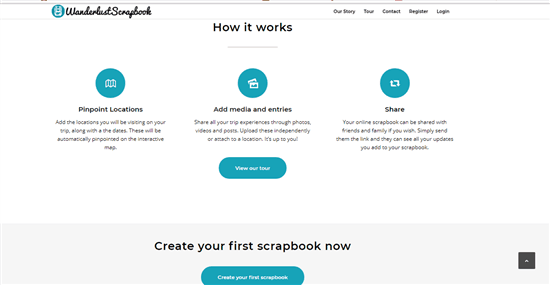
The second half of the home page provides details about pinpointing location and adding media files. There is another Demo tour which explains the process. At the end of the page, there is the option to create your first travel scrapbook. When you click on the “Create your first scrap book” link, it will ask you to sign up using your email ID.
How To Create Your First Travel Scrapbook
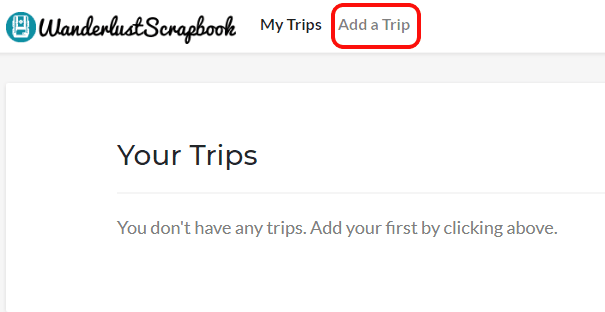
The first page after logging in lets you create a trip here. You can do that by simply clicking on the “Add Trip” button and by specifying the name of your trip.
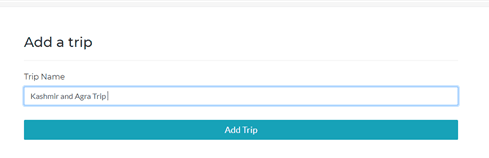
Add Location To Your Trip
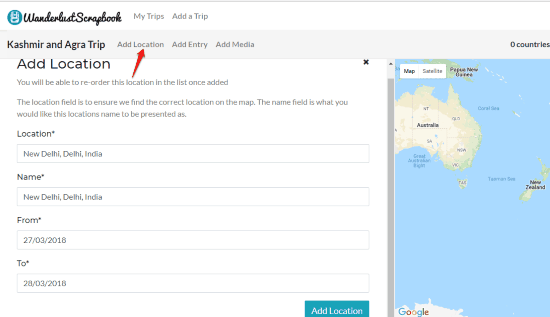
Once you create your trip, you can specify your location and pin points on the adjacent map. You can also specify the duration of your stay at a location. You can make multiple entries by clicking on this tab for every new location which you visit.
Add Entry To Your Online Travel Scrapbook
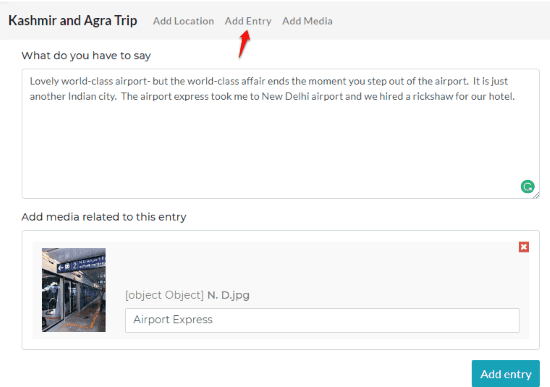
The second tab is the entry tab, where you can add a short description of the place or write about the various activities in which you indulged. You can add your pictures in this tab or go to add media tab and do it.
Edit Your Travel Entries
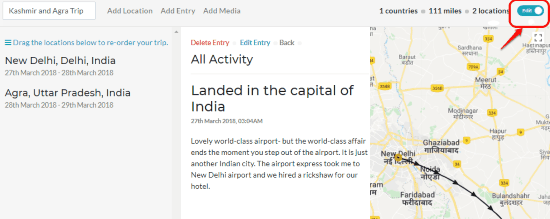
The Edit option is located on the extreme upper right hand corner of the page. With this option, you can click on any one of your entries and edit it at any point of time.
Once you are done, you can see all the location under the “My trip” section of the page. Here, it gives you a concise summary of all the places you have been and the total number of miles you have traveled.
Verdict
The concept of this travel scrapbook to share travel photos and story is very good, but it fails to live up to expectation. While testing, we found it difficult to upload pictures. When we tried opening this application to add a second trip, there was a loading error and the page did not load for hours. The foreground and the design of the application looks perfect; however, a lot needs to be done in the background to make it work smoothly.