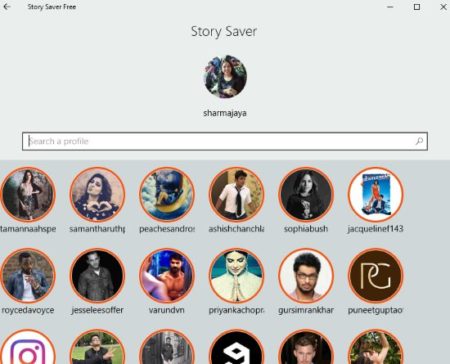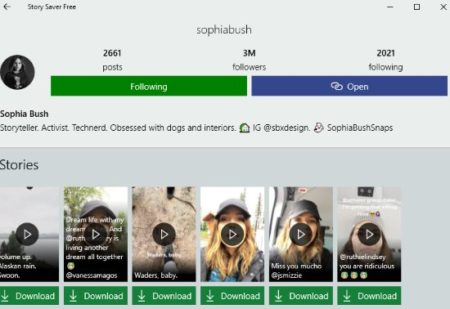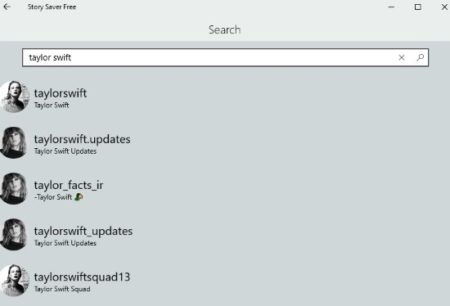Story Saver Free is a Windows 10 Instagram story downloader app which will download Instagram stories from people you follow or do not follow. The free version of this app allows you to download 10 stories per day and view unlimited stories anonymously. You can upgrade to the paid version to download unlimited stories.
The Windows 10 Instagram story downloader app can be downloaded from the Windows 10 store or from the link given at the end of this article. When you start the app you will be asked to login using your Instagram username and password. Once that you have signed in, you will see a screen like the one shown in the screenshot below.
On the page after login you will see a list of all the people who have posted stories. These are the people that you follow. All the people who have posted stories and you follow them will be listed on this page. You can click on anybody’s name and you will be taken to their stories page, as shown in the screenshot below.
Here you can see a green download button that appears below each story posted by this particular person. To download a story just click on the download button and the story will be saved in your pictures folder on your computer. You can download story videos as well as images using this download button. But remember the free version only allows you to download 10 stories in a day.
If you want to view or download stories from a person that you do not follow, then go to the search box given at the top of the page and type in the search name. The app will show you results matching that name, as shown in the screenshot below.
If you see the person you are looking for in the search results, then you can click on their name to see all the stories posted by that person. You can also download stories of this person using the download button.
You have the option to view unlimited stories of people you follow or people you do not follow. The free version allows you to view unlimited stories that too anonymously.
Features of this Windows 10 Instagram story downloader app:
- Download Instagram stories.
- Download videos as well as images by just a click.
- View unlimited stories.
- Free version has a download limit of 10 stories per day.
- Search for profile of people you do not follow.
- Simple and easy interface.
Conclusion:
Story Saver Free is a nice Windows 10 app to download stories from various Instagram accounts. These stories can be downloaded from people you follow or people you do not follow. Stories can include videos or images, and both can be downloaded easily. Stories are downloaded and saved in the pictures folder on your computer.
Check out Story Saver Free for Windows 10 here.