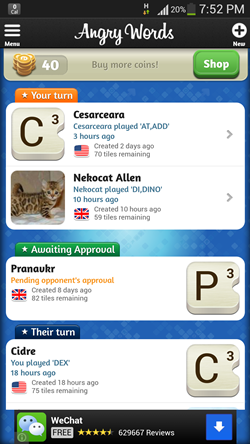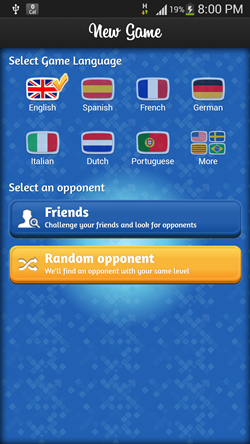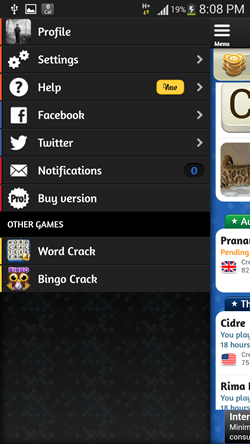Angry Words is a free scrabble app for Android that allows people worldwide to connect and play scrabble against each other. If you are familiar with the rules of the popular scrabble board game, you are all set to start playing this game. Angry Words is different from other scrabble apps on the Google Play store, because it actually allows for online gaming, instead of playing against your Android device.
You can also chat with the people with whom you are playing, allowing for socializing as well apart from playing the game. All you need is an Angry Words account (for which you can sign up using your email address, or to avoid complications, you can sign up through Facebook) to start playing this game. Once you have created an account, and set your username, you will be presented with a window through which you can create a new game with millions of people online.
In the above window, I already had a game running with several people. To create a new game, all you have to do is to click on the New button on the top right corner of the screen, from where you can select the language that you want to play the game in.
Once you have chosen the language that you want to start the game in, click the choice of either choosing to challenge one of your friends (by clicking Friends) and choosing from the list of your Facebook/ Angry Words friends, or choosing to play with a random opponent who can be from anywhere in the world (by clicking on Random Opponent). Once your game has started, you can start playing!
As soon as I created a new game, I was automatically paired up with a random opponent who was already waiting to play. You can chat with the opponent by clicking on the Chat button on the top-right corner of the screen. You can choose to pass your turn, swap your letters with other letters (doing which will automatically pass the move after your letters have been swapped), shuffle the letters, etc. from the bottom of the screen.
Coming back to the main screen of the app, there is a triple lined button on the top-left screen corner (see below screenshot).
Clicking on this button brings up a menu with several options.
From the above menu options, you can choose to view your Profile, Settings of the app, Help section of the app, etc.
Angry Words is available for free from the Google Play Store. This is not the only scrabble app on the Google Play Store, and you can go through our list of 3 scrabble apps for Android and iPhone as well.
Features of the Angry Words app for Android…
- It’s free.
- It does not consume a lot of system resources, or a lot of battery either.
- You can configure it to show notifications when someone plays their move. These notifications will appear in the status bar of your Android device.
- Allows you to challenge and chat with random opponents, or your Facebook friends. The chat feature allows for making new friends.
The verdict…
Angry Words is a great app to have on your Android device, if you are a fan of the scrabble board game. The app allows you to experience real life scrabble on a virtual platform, by allowing you to play with real people instead of playing against the computer.