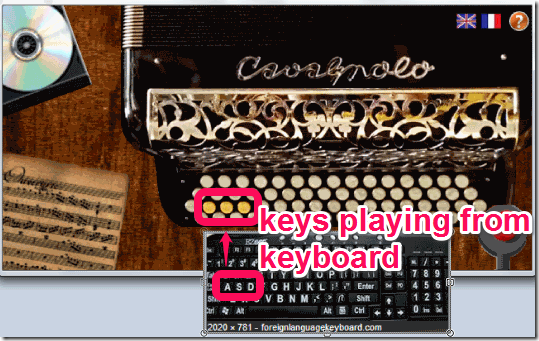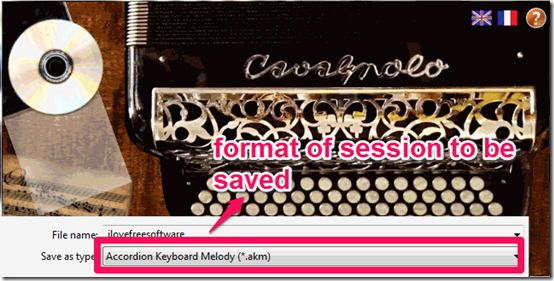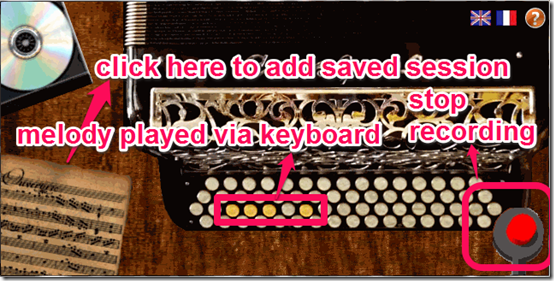Accordion Keyboard is a free software that allows you to play Accordion via your computer keyboard. You can efficiently record the melodies that you are playing, and save them as well MIDI format.
The Accordions are very nice looking musical instruments. Its main drawback is that it is quite heavy to carry around. So, if you want to get a feel of playing Accordion, without buying one, you can just install this software on your computer, play the melody using your computer keyboard, record it, and use it everywhere you want to.
The latest version of the software has a re-sizable interface, along with ASIO sound and an export in MIDI format. The software comes in a small size of around 4 MB. It uses only some keys of your keyboard. The software is very user-friendly that you can use to make your kids learn to play Accordion. But the sound quality of the recorded melody is very poor.
Here is another software with which you can play music with your computer keyboard.
How to Play Accordion with Keyboard
This software is as easy as it gets. Once you have installed this software, you can start it. It will show a window on your PC which will show Accordion keys. When you mouse over any key, it will show the corresponding keyboard key that should be pressed to play that. Just press the corresponding keys on keyboard and play Accordion. There are many keys in this Accordion software for which I was not able to find any corresponding key on keyboard. Also, it does not offer any help in sort of some pre-loaded melody that you can play to learn Accordion better.
How To Record Melody Played with Accordion Software:
Step 1: If you want to record whatever you are playing on Accordion, then simply click the CD that you see on top left corner of this software.
Step 2: Type in the name of the session and save it (this will save the session in .akm format, but final recording will be saved in normal midi format that can be played with any media player).
Step 3: This has started your recording. Just start playing the Accordion. When you are done, click on the click on the Red recording button . The session will be saved automatically in MIDI format (compatible with Windows media player)
You can play the midi file to playback your saved melody. You will notice that volume of recording in midi file is much lesser than the volume at which you were playing the Accordion. This seems like a bug in this software.
Thus we see with just three simple steps anyone can play and record Accordion for free. But what happens if you wish to edit few of the notes in your recording? Yes! you will have to re–record it.
The software should have had some of the basic editing features. I learned from the homepage for the software that the developer is himself an Accordion player. No doubt that he definitely created something that can easily develop your skills as an Accordion. I hope he adds some more features to it, especially a tutorial to quickly get us started with playing good Accordion.
Pros
- Small Size of just under 4 Mb
- Session can be saved.
- It’s a freeware
- A good software alternative to record Accordion.
Cons
- No inbuilt editor.
- Poor sound quality of the recorded session.
My Verdict
This is a pretty basic software to play Accordion on PC. However, frankly speaking, I haven’t seen any other software either that can do the same. So, I will have to say that if you want to play Accordion on PC, this might be your only choice, otherwise, you can stick to playing instruments like Piano, Drums and Guitar!
I do hope developer makes couple of changes to make this software even better.