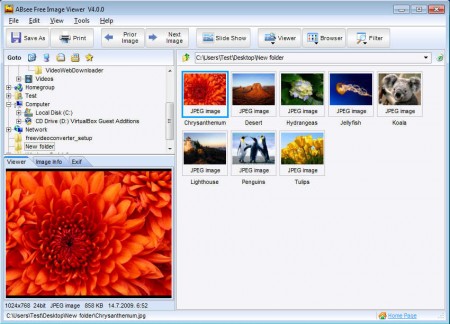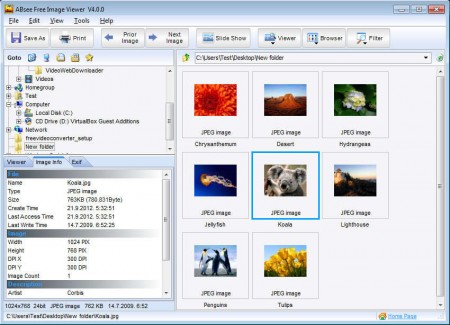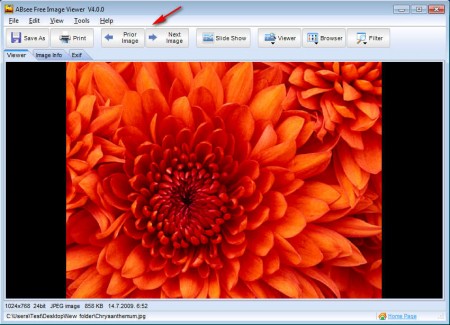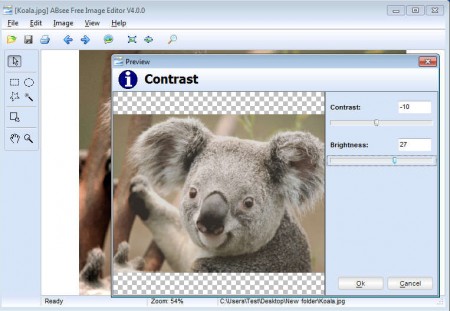ABsee Free Image Viewer is a free image and photo browser which you can use in order to not only manage and view your image collection, but also perform some very simple edits with the help of a built-in image editor. List of supported formats that ABsee Free Image Viewer has is one of the best that we’ve seen in an image viewer application, with around 50 different image formats which can be opened, even the famous PSD is supported. PSD is the editable format of Adobe’s Photoshop.
Next to the main toolbar at the top of the application interface which can be seen above, there are three other areas with which you can easily go through your photo collection. Left side is reserved for a file browser, and a preview window where you can either see a thumbnail of the image or you can see more information about it like for example images properties and Exif information. Entire collection of photos is gonna be opened on the right, with thumbnails. Key features of ABsee Free Image Viewer are:
- Image browser which can open around 50 different formats
- Simple editor for making quick changes, color correction, blur, emboss
- Image previews – useful for large image collections
- Slideshow with beautiful editable transitional effects
- Photo printer – adjust size, margins, and position of the image on paper
ABsee Free Image Viewer isn’t very difficult to use, and you shouldn’t have any kind of problems figuring out how to view your photo collection with it, but here are a few pointers which should help you out get started faster.
Similar software: RawTherapee, Funny Photo Maker, Face Off Max.
How to view and edit images with ABsee Free Image Viewer
Navigating to the directory where your images are stored would be the first step. After you open it up all the photos from the directory should open up in the image collection viewer on the right.
If you want to see information about the opened files, in the lower left corner click on the Image Info tab or Exif depending on what you want to see. Thumbnail size on the right can be adjusted if you click on Tools >> Options, there you can also change slideshow duration and transitional effects. To activate the slideshow, select the image fro which you want to start and hit the Slide Show button just above the main photo list. Image viewer can be opened up by clicking on the Viewer button.
This is the Fit Window mode, you can also open up the fullscreen. Editor can be activated if you right click on an image and select the Edit this image option.
With the built in image editor you can for example adjust color balance, image contrast, or apply effects like blur, emboss, negative, equalize and several others.
Conclusion
Great thing about ABsee Free Image Viewer that next to being able to view photos, which it does very well, and in several different ways, you can also make edits to the images that you view. Sometimes a photo is a bit too dark, lacks a bit of color or you would like to see a cool effect applied to it, you can do all of that with ABsee Free Image Viewer.