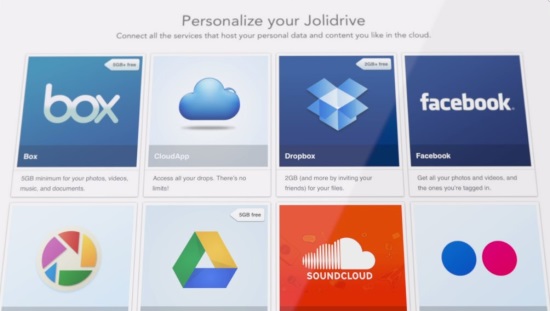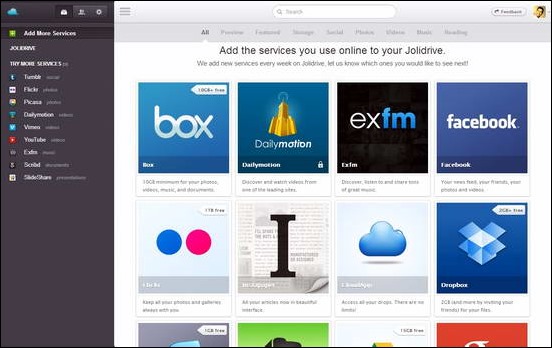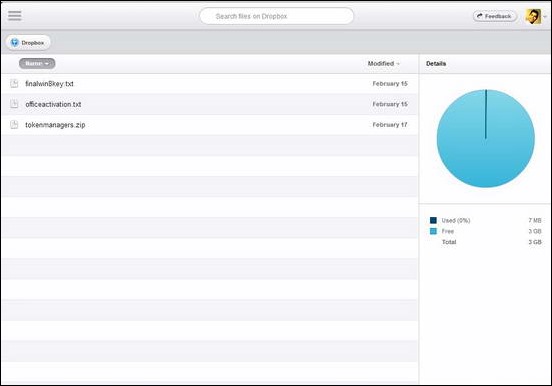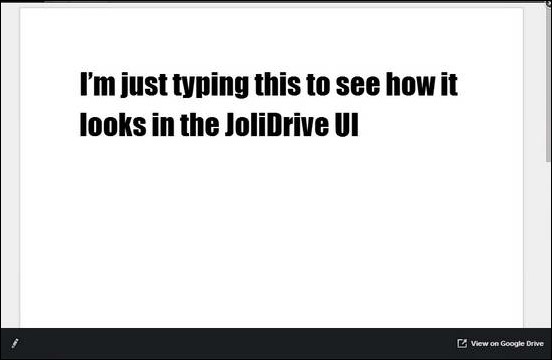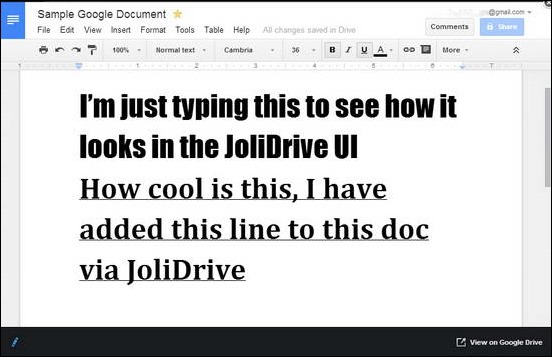If someone ask me, how much of my Computer related work I do while the system is online, I’d probably say, all of it. I mean, thanks to the always on Internet connectivity, almost all of us have our computers, smartphones, and tablets hooked into the Network pretty much 24×7. And there’s one web technology that has benefited heavily from it. It’s a technology that we, at ILFS, especially love. Hell, at least I love it. And that technology is, Cloud Computing. But then, almost everyone of us loves to work with Cloud Web Apps. I mean, why bother installing a heavy, wallet eating desktop application when the same purpose can be achieved for free with Cloud Web Apps. Unless of course, you’ve got a big wad of cash to spend.
And this love of our for cloud computing (Cloud storage being the most popular use of it) is so much, that we just can’t have enough of one service. If I remember correctly, I’ve got 15 something Cloud storage accounts. And I’m sure most of you have multiple cloud web service accounts too.
But what happens when you have to manage your stuff between these cloud storage services? Let’s say, transfer a few Gigs of media from Google Drive to SkyDrive? Now that would be a royal pain. But don’t you worry fellas, ILFS today has got something to remedy just that. Read on!
JoliDrive: The best cloud aggregator
JoliDrive is an incredibly great service. It’s so useful, I’m pretty sure you’ll fall in love with it. JoliDrive unifies all of your Cloud Web Services (Google Drive, SkyDrive, SugarSync etc.) into one beautiful and functional web Interface. All of your documents stored on different Cloud Storage services instantly appear in the JoliDrive interface, where you can view them together, edit them, and do a whole lot more with them, all from a single UI. Putting it concisely, JoliDrive takes pretty much the entire hassle out of accessing multiple cloud services from web based interfaces. It’s like having a singular control stick for a dozen MQ9 Reapers (Wonder where’d that come from?).
Why do you need JoliDrive?
- Manage your entire data stored in the cloud with just one unified UI.
- One login to multiple cloud services simultaneously.
- Edit your web documents from the unified interface, without the need for navigating to the respective cloud apps’ interfaces.
- View your uploaded photos, videos, all from the singular UI.
.. and more!!
Ok, this sounds rad. How do I go about doing it?
Well, all it takes is a couple of steps. The following screenshots help in explaining the sign-up and initial setup process. Check them out.
Step 1: Signing up for a JoliDrive account is the usual procedure. Here’s how the Sign Up UI looks like. Fill up the fields, and hit the signup button.
Step 2: That’s it. There’s no second step. After signup, you’re greeted with a beautiful main UI, that looks kinda OSX like.
Few points as clarified by the above screenshot:
- The dark left pane consists of links to the services that you have added to your JoliDrive. Whenever you add them, they appear in this pane as a list.
- The light right pane is the document view area. At first time login, it prompts you to add a few services to your JoliDrive account,enticing you with big square thumbnails. You’re free to select and add as many services as you want.
- One very important fact clarified here is that JoliDrive doesn’t just let you consolidate cloud storage services. You can add pretty much anything, from video hosting websites like YouTube and Dailymotion to reading apps like Instapaper and Pocket, and from note taking monsters like Evernote to Facebook (obviously).
Adding Services to JoliDrive
This is a pretty simple process. You select a service, enter your credentials. Then, you are redirected to the service’s website to grant access permission to JoliDrive which you obviously have to accept. And, Voila!
Ok, let’s add a few services. We’ll start with Dropbox.
Step 1: Select Dropbox from the thumbnails, and a window pops up, asking for your Dropbox credentials.
Step 2: Next up, you’re asked to confirm the access request initiated by JoliDrive. You know what to do.
Step 3: And you’re done. Dropbox now appears in your list of connected accounts, and all your files there are displayed in a beautiful interface.
Following the same process, you can add as many services you want. All of them will be accessible with a common streamlined UI, updated regularly with any changes that you might make to your stuff stored on those services.
Editing Documents in JoliDrive
You can also edit the documents that you create in Cloud Office Suites like Google Docs, SkyDrive Office Web Apps, etc., directly from the JoliDrive interface. For example, check out a sample document that I created in Google Drive. When it appears in JoliDrive, just click on it, and it opens up in read mode in a floating window.
Now, to edit this document, all you have to do is click the small pencil/pen icon on the bottom left. The document gets editable, and any changes you make are instantly reflected in JoliDrive & Google Drive both. Check the screenshot below.
Similarly, you can edit other kind of files like Flickr Photos, Picasa Photos, etc. They can be edited via the online editing options available within those services.
JoliDrive: Features Summarized
- Manage a whole lot of Cloud services simultaneously from a single, unified User Interface.
- One click login for a multitude of Cloud services.
- Edit your web documents, pictures etc., directly from the JoliDrive UI, with changes saved in real time.
- Supports pretty much every well known web service out there, from Cloud storage to Photo sharing, and from Blogs to Reading apps.
Similar App: PrimaDesk.
Conclusion
We use more Cloud services these days than we ever have. While this is beneficial from both versatility and storage space point of view, it often becomes cumbersome to manage all of these services and the content stored in them together. This is where brilliant Cloud Aggregators like JoliDrive come into play. With direct editing capabilities, support for a wide array of services, and many other innovative features, Cloud aggregators take the hassle out of working with Cloud web services, and make them even more incredible than they already are.
What do you guys think about cloud aggregator services like JoliDrive? Do you use them? Let me know in the comments below.