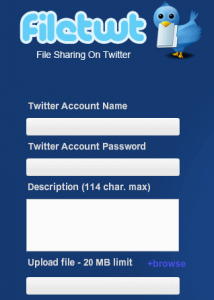FileTwt is a very interesting free service that lets you share files on Twitter for Free! Considering the fact that Twitter is all about just 140 character tweets, I never thought it would be possible to do so much stuff with Twitter. First some innovative software companies made it possible to share videos on Twitter. Now FileTwt has pushed that even further by making file sharing possible on Twitter.
FileTwt makes file sharing on Twitter extremely easy. To share any file on Twitter, just upload the file, provide your Twitter username and password, and write a small tweet. FileTwt will append the URL of the file to your tweet, and will post the tweet to your account. Then anyone can click on that link to access the file. It couldn’t have become simpler.
FileTwt also lets you do a private sharing of files with limited set of followers, instead of everyone. This ensures that only those can access your file whom you want to. For that, you need to sign up for FileTwt, which is completely free.
FileTwt places a limitation of filesize to be just 20 MB. That is pretty small in my opinion. I hope they increase it to around 100 MB at least.