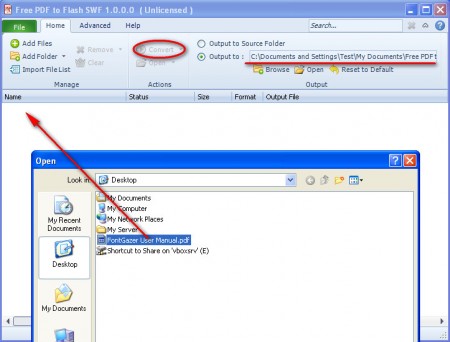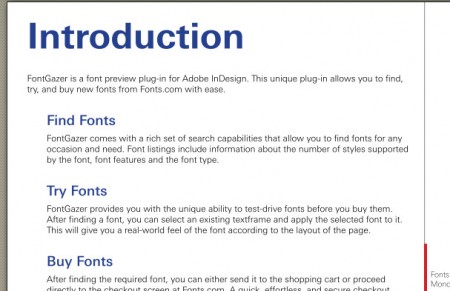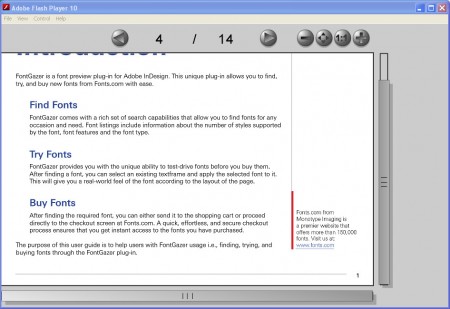Free PDF to Flash SWF is a PDF to SWF converter which can be used to convert PDF files into SWF videos that can then be played like any other video with the help of Flash Player or Adobe Media Player. Converting PDF files into SWF does have its advantages, for example if you are having a presentation and you want it to play in Flash instead of going through a PDF document, you can do that with Free PDF to Flash SWF.
For those who are wondering, yes, this type of conversion will preserve all the formatting, text and image layout in the created Flash SWF file, there won’t be any problems in the generated file. Program has a very modern looking interface, build around .Net Framerowk 2.0, so you’re gonna have to have .Net framework 2.0 installed, at least, in order to run this PDF to SWF app.
Similar software: PDF to Word converter, PDF to Images.
Converting PDF files to Flash SWF with Free PDF to Flash SWF
There are three ways that you can load PDF files with the help of this PDF converter. You can see what they are on the image above. The reason why I’m telling you that is because you can convert several files at once, this PDF converter is a mass PDF to SWF converter. Add Files allows you to add file per file on the convert list, Add folder will load all the PDF files from a certain folder and there’s even a list importing feature where you can import PDF lists.
Select the file which you want to convert and once that it is loaded into the list Convert button will become available, press it and the conversion will commence. Take note of the Output to option on the top right corner of the application, that’s where you can choose where exactly it is that the converted file will go.
Text and image formatting, before and after conversion
As always with these types of converters we’ve decided to check how exactly will special text formatting and images be converted.
Image that you see above is a piece of text from a PDF document opened inside a PDF viewer. As you can see there are several different text decorations and formatting, it is not very simplistic, the perfect document for testing. Let’s see how exactly is this same file looks once that it is converted into a Flash SWF file and opened inside the Flash Player:
There are practically no differences, as you can see from the screenshot. Everything was preserved the way that it was inside the PDF document. You can even flip through pages, like you would in an actual PDF document viewer. Converting files this way can be very helpful not only when you want to convert a presentation, but any other PDF files that you come across, and it can be useful on computers which do not have PDF readers installed. Presentations can be conducted more easily, since page flipping is simpler, there’s a lot of perks to this type of conversion, and Free PDF to Flash SWF can help you out with conversions.