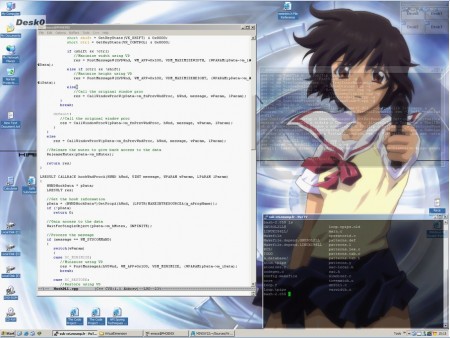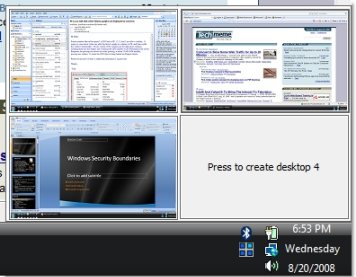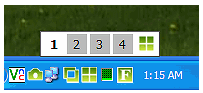Here are 4 free virtual desktop software for Windows. These freeware let you create virtual desktops in Windows. This comes handy if you like to keep lot of application windows open. Instead of cluttering your desktop, you can open them in different Virtual desktops. All these virtual desktop software for Windows are completely free.
VirtuaWin
VirtuaWin is free virtual desktop software that creates virtual desktop for free of cost. The application will allow you to create virtual desktop in your PC and that way you can arrange and manage your application in better way.
Using this app is really very easy and you will not need any Linux or Unix knowledge. This free application will let you create virtual desktop right from Windows OS, thus if you are not well aware of Linux/ Unix than also you can create virtual desktop easily by using interactive Windows OS.
This free application is very easy to handle and will add to your productivity once you get accustomed to multiple and well-organized virtual desktops. You can organize several applications across several workspaces that are created by you by using this freeware. Manage your software and applications in different way by using this highly configurable freeware.
Read more about VirtuaWin, or download free here.
Virtual Dimension
Virtual Dimension is feature rich application available for free, that allows you to create several virtual workspaces in your computer in Windows platform. Using this free ware is very easy and very handy. You can create unlimited number of virtual desktops using this application and manage your applications in better way.
The application interface will help you to create virtual desktop for free and you can sort out your applications accordingly with this freeware. There is an optional preview window in the right corner of the desktop, which will show you the small thumbnails of the virtual desktops that you have in your computer along with the icon of the applications that easy workspace includes.
Assign a meaningful name to each desktop, and select a different wallpaper for each desktop. Virtual Dimension supports BMP, JPEG, GIF, PNG, TIFF and EMF images, on all platforms, and with no speed loss. By creating virtual workspace, you can easily manage your work load and increase productivity. Many applications in one desktop may overcrowd your system and result into slow computing. Once you allot applications to separate workspaces, your system will be more organized and manageable.
Some of the advanced feature of this virtual desktop freeware are:
- You can make any window be “always on top”
- All windows can be made partially translucent
- You now have the possibility to minimize any window to the tray
- You can maximize the width or height of a window, with a single click or customizable keystroke
- To work even faster, you can move a window to another desktop with only a keystroke of your choice
- Virtual Dimension also allows you to easily kill any window
Read more about Virtual Dimension, or download free here.
Desktops
Desktops is another free application on our list that allows you to organize your applications on up to four virtual desktops. You can separate your desktops from your work, personal and other categories. With nature of work, your applications differs, thus free ware will help you to read email on one, browse the web on the second, and do work in your productivity software on the third, and many other things that suits you. After you configure hotkeys for switching desktops, you can create and switch desktops either by clicking on the tray icon to open a desktop preview and switching window, or by using the hotkeys.
You can download this free ware in your system and use it for free. This application is light weight and you will only download 60 KB file for it. Interestingly you can configure your own hotkey for switching between virtual workspaces. The configuration dialog box will let you set your own hotkey, and you can use the hotkey for entering into another virtual desktop.
The application rest in your system tray, so that you when you want to preview as what is there opened in your other workspaces, just click on the tray icon and see the translucent thumbnails of the workspaces from the same. You can also click on the respective desktop for switching. This freeware will increase your system speed and you will be able to complete your work more faster. If you are using lots of applications at the same time, than you must use this free ware, as you will be able to sort out your applications but also will be improving system speed.
Read more about Desktops, or download free here.
Moo0 MultiDesktop
Moo0 MultiDesktop is free virtual desktop application that helps you to extend your desktop environment to multiple workspaces. This free ware will create virtual desktops for you, as you can use them easily and perform your work with more screen space. The application is equipped with tools and techniques that are useful to you in creating easily handled workspaces for your computer.
When you have more number of application in your computer, you generally face less screen space. But when you create virtual desktop, you can avail the benefits of more screen space and better system speed. This free desktop enhancement software supports features that will let you get more screen space and utilize your CPU storage in a better way.
The application interface is simple and intuitive. It dwells as an icon in the system tray, and you can also see the application by right-clicking on it displays a menu. This freeware will let you create three additional desktops, and the desktops go by the names 1, 2, 3, and 4, this will prevent you from forgetting the names of the desktops you decided earlier. You can add new wallpaper to each desktop, thus make your desktop look more classy and different every time, which suits your mood. Adding new wallpapers will make each one easy to distinguish when quickly flipping through them.
Users can select the hot keys to be used to switch between the desktops, but there is also a small navigation bar that floats on the desktop from which users can choose. The app interface the navigation bar’s transparency could be adjusted, making it handy and not disturbing. The application is very easy to use and you require no great knowledge for handling this freeware. Even novices who are trying virtual desktops for the first time can use this app with ease.
Read more about Moo0 MultiDesktop, or download free here.
Also check out GimeSpace to extend desktop horizontally.