Email has been around since the early days of the Internet, and to this date, it’s arguably the most preferred way of communication, both in personal and professional settings. However, most of the “general” email providers (Gmail, Outlook etc.) don’t really cut it, when it comes to the security and privacy of user data.
In my recent write-ups, I talked about Tutanota and ProtonMail, two incredibly powerful secure email services. They’re both extremely good, but what’s life without choices, right? So in this blog-post, I’m going to discuss SCRYPTmail, yet another secure email service that includes end-to-end encryption, and a lot more. Hyped? Jump over to the flip end of the break for the details!
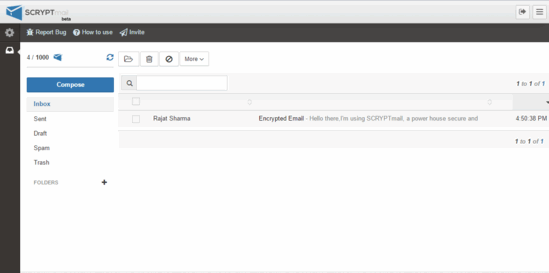
SCRYPTmail: Sign Up And Primary Web UI
Creating a free account with SCRYPTmail is super easy. All you have to do is use the Sign Up For Free button on the homepage, provide the relevant information (username, password etc.), and your brand new secure email account will be created. When you create a new account, SCRYPTmail generates a unique token, which is a small downloadable file. This file should be kept somewhere safe, as it’s the only way to restore access to your account, if you forget your password. Once you login, you’re straightaway directed to SCRYPTmail’s web UI. Here’s how it looks like:
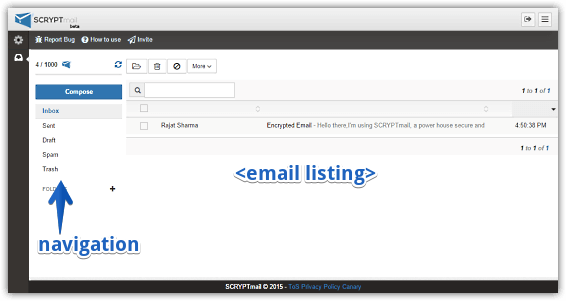
As illustrated above, SCRYPTmail features a pretty lean user interface, that is largely identical to other email services. The navigation pane on the left consists of links to standard email folders (e.g. Inbox, Trash), whereas the right pane is where the list of email messages is displayed. A gear icon at the top left corner lets you access the settings with one click.
How To Use This End To End Encrypted Secure Email Service?
Using SCRYPTmail for having secure email communication is child’s play. Since all the end-to-end encryption is done at the backend automatically, you don’t have to worry about configuring any complicated settings or options. You can simply start composing email messages, and SCRYPTmail will handle the rest. Check out the following step by step tutorial, and things should be smooth sailing:
Step 1: Hit the Compose button to launch the HTML email editor, and type away the contents of the email. You can also add attachments. It’s worthwhile noting that email messages sent to other SCRYPTmail addresses are end-to-end encrypted by default. However, in case of email messages sent to other email addresses, the same can be encrypted by a Numerical PIN, specified by the sender of the email. Once done, hit the Send button. Here’s a screenshot:
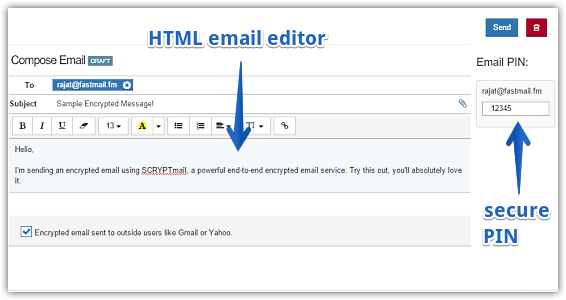
Step 2: One of the best things about SCRYPTmail is that it’s highly configurable. Simply dive into the Settings, and you’ll find a wealth of tweaks to play around with. Few of the many things that you can specify here include aliases, disposable email addresses, PGP keys, spam list, and tags. Here’s a screenshot:
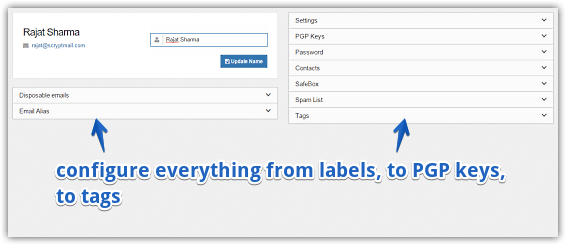
Also See: Lockbin: Free Online Email Encryption Service
Wrapping It Up
Given the fact that email is used for exchanging a diverse range of information (much of which is pretty confidential), the privacy and security of its contents is of paramount importance. And SCRYPTmail ensures just that. Take it for a spin, it’s incredible.