Modern day free email services (e.g. Gmail) are incredibly feature loaded, having features like unlimited storage, filters, built-in chat, and a lot more. But most of these free email providers use personal information to serve targeted advertising. Moreover, with free email services, the user data is almost never safe from the prying eyes of the government agencies, and others. And it’s obvious to be concerned about that, given the privacy and security issue that it is.
Fret not, as ProtonMail is there to the rescue. Hosted in the Switzerland, ProtonMail is an ultra secure encrypted email service, and that too completely free. Having robust security features like end to end encryption, auto expiring emails, and no IP tracking, ProtonMail ensures complete privacy of your electronic correspondences. Sounds like something you can use? Let’s get into the nitty-gritties.
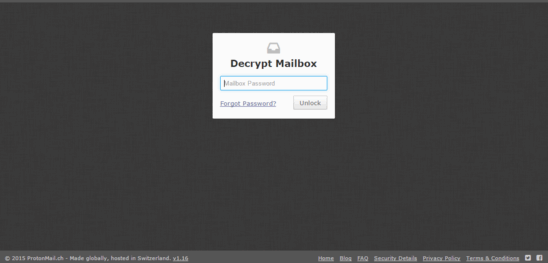
Signing Up For ProtonMail
Due to the fact that it’s still in beta, you can’t just sign up for ProtonMail like any other email service. To sign up, you must request an invitation for ProtonMail, by providing information such as a desired username and a contact email. Once you’re contacted by ProtonMail, you can easily create a ProtonMail email account. Invitations can be requested here.
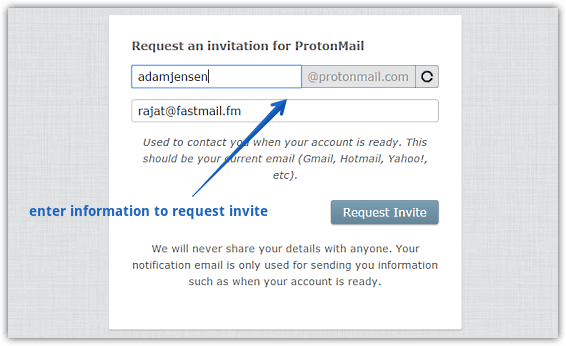
ProtonMail: The Web User Interface
ProtonMail sports a simple and incredibly straightforward web user interface. The UI basically consists of a navigation pane on the left, for accessing standard folders like Inbox, Sent, Trash, as well as the Contacts. The wider right pane is used for displaying the list of emails in the selected folder, as well as the contents of an opened email. The header consists of buttons for actions such as Mark Unread, Trash, and Archive. A search bar up top lets you find your emails in seconds. Here’s how it looks like:
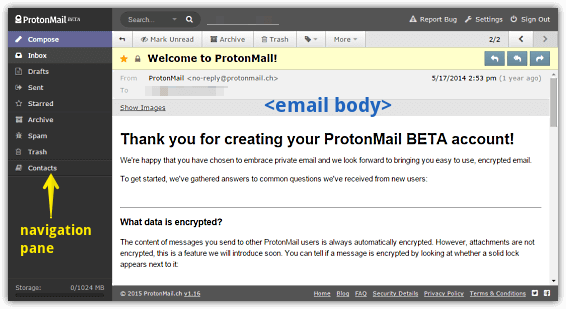
How To Compose And Send Email Using This Free Secure Encrypted Email Service?
Using ProtonMail to compose and send secure emails is a fairly simple affair, and is pretty identical to composing email using any regular email service. Hit the Compose option in the left, and an email editor will open up, complete with regular fields such as To, From, and Subject. The right side of the email editor lets you drag-and-drop attachments, as well as specify additional security options such as expiration time and encryption password. Once done, hit the Send button at the bottom right to send the email off. Easy, right? Take a look at the screenshot below:
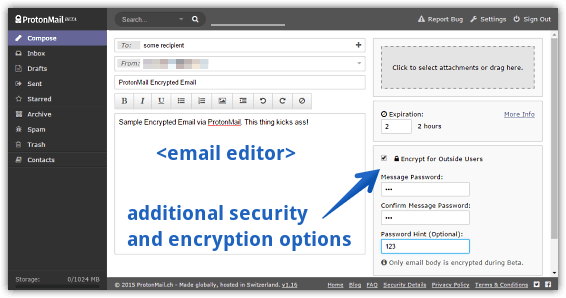
Some Important Points Regarding Emails Sent/Received Via ProtonMail
- Email messages exchanged between ProtonMail email accounts are always encrypted by default.
- If you’re using ProtonMail to send email to a regular email account, you can choose to have it encrypted via a password. Additional options such as expiration time can be configured as well.
- Email messages sent to a ProtonMail mail from a regular email account are not encrypted.
ProtonMail: Highlight Features
- End to end encryption for all email communication.
- Separate login and inbox encryption passwords for added security.
- Daily email notifications.
- Support for labels and aliases.
Closing Thoughts
ProtonMail is an extremely robust encrypted email service, having security features so strong that absolutely no one except the account owner can access the email messages stored under an account. Although the invite system for creating accounts is a bit of a bummer, but that’s to be expected, given that ProtonMail is still in its infancy. Try it out, you’ll be glad you did.